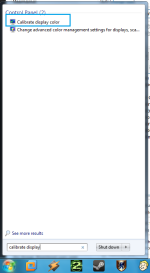- Jan 24, 2011
- 9,378
Windows 7 includes a new tool to help you calibrate the correct gamma, contrast, brightness and color settings for your specific display.
What is Display Color Calibration?
Calibrating your display helps to ensure that colors are represented accurately on your monitor. In Windows, you can use Display Color Calibration to calibrate your display.
Before starting Display Color Calibration, make sure that your display is set to its native resolution. This helps to improve the accuracy of the resulting calibration
How to Calibrate your display in Windows 7
Notes
If you have a display calibration device that came with other software, consider using the color measurement device with the accompanying software instead of Display Color Calibration. Using the calibration device with the accompanying calibration software that often comes with it can help you get the best color on your display. In general, using a color measurement instrument to calibrate your display will result in a better calibration compared to the results of doing a visual calibration (which is done in Display Color Calibration).
Enjoy!
What is Display Color Calibration?
Calibrating your display helps to ensure that colors are represented accurately on your monitor. In Windows, you can use Display Color Calibration to calibrate your display.
Before starting Display Color Calibration, make sure that your display is set to its native resolution. This helps to improve the accuracy of the resulting calibration
How to Calibrate your display in Windows 7
- Open Display Color Calibration by clicking the Start button

- In the search box, type calibrate display, and then click Calibrate display color.
If you're prompted for an administrator password or confirmation, type the password or provide confirmation.
[attachment=700] - Follow the on screen directions and adjust the sliders so that the test picture look like the “Good” sample picture.
[attachment=701]
Notes
If you have a display calibration device that came with other software, consider using the color measurement device with the accompanying software instead of Display Color Calibration. Using the calibration device with the accompanying calibration software that often comes with it can help you get the best color on your display. In general, using a color measurement instrument to calibrate your display will result in a better calibration compared to the results of doing a visual calibration (which is done in Display Color Calibration).
Enjoy!