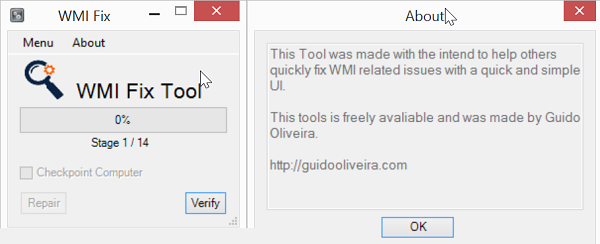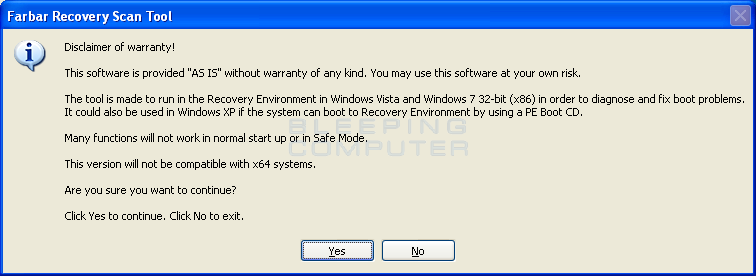- Apr 30, 2020
- 337
- Briefly explain your current issue(s)
-
Some software registered on windows center
- Steps taken to resolve, but have been unsuccessful
-
yes
Hi there yesterday i tryed to install for testing forticlient and it prompt me some security software was installed on my pc. Is more time i dont use those programs, and i think some of them have "traces" on windows center and are still registered as av, firewall, etc. I tryed to use pc cleaners (wise 365, kerish doctor, etc) and give a look on windows disk for traces of those programs, but are not present. Any way for unregister those softwares from windows center?