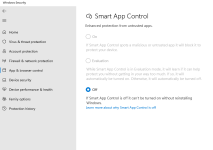- Nov 15, 2017
- 1,064
Hi, is there any way to do a clean install of Windows 11 without losing all my programs, settings, etc? I have seen videos that the only thing they do is to install Windows 11 on a separate partition to the disk that uses Windows 10. Is there any other method?