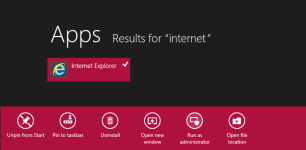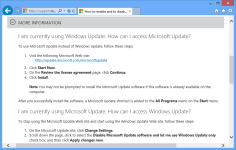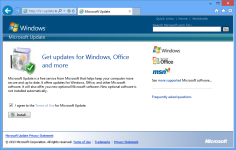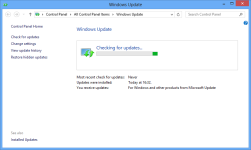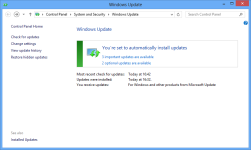If you are receiving the following Error code (#0x800A0046) whilst trying to Enable Optional Updates in Windows 8. This step-by-step guide is for you.
Share on Facebook / Twitter / Web
Before - For Windows only.
[attachment=3106]
After - For Windows and other products from Microsoft Update.
[attachment=3113]
STEP-BY-STEP GUIDE
1. You receive an Error code whilst trying to Enable to Install Optional Updates from Windows Updates.
[attachment=3107]
2. Open the Search Screen and search for Internet Explorer > Right-Click or Tap to Show these additional choices.
Choose to Run as Administrator
[attachment=3108]
3. Click here or Copy & Paste this link into Internet Explorer 10:
[attachment=3109]
4. Check to "Agree to the Terms of Use for Microsoft Update" and hit the Install button.
[attachment=3110]
5. You should receive a message of "Microsoft Update was successfully installed".
[attachment=3111]
6. Windows Updates should open and start searching for possible Optional Updates.
[attachment=3112]
Optional Updates may include products such as, Bing Desktop, Silverlight or IntelliPoint (mouse software).
Share on Facebook / Twitter / Web
Code:
http://malwaretips.com/Thread-How-To-Enable-Optional-Updates-in-Windows-8Before - For Windows only.
[attachment=3106]
After - For Windows and other products from Microsoft Update.
[attachment=3113]
STEP-BY-STEP GUIDE
1. You receive an Error code whilst trying to Enable to Install Optional Updates from Windows Updates.
[attachment=3107]
2. Open the Search Screen and search for Internet Explorer > Right-Click or Tap to Show these additional choices.
Choose to Run as Administrator
[attachment=3108]
3. Click here or Copy & Paste this link into Internet Explorer 10:
Code:
http://update.microsoft.com/microsoftupdate/[attachment=3109]
4. Check to "Agree to the Terms of Use for Microsoft Update" and hit the Install button.
[attachment=3110]
5. You should receive a message of "Microsoft Update was successfully installed".
[attachment=3111]
6. Windows Updates should open and start searching for possible Optional Updates.
[attachment=3112]
Optional Updates may include products such as, Bing Desktop, Silverlight or IntelliPoint (mouse software).