Currently I'm looking for a way to make my windows completely black. I just would like to see how it looks. The only way to get "black" start menue is to enable dark mode in windows which doesn't really work, as it's making the color to grey and not black. I can literally find nothing on the web that works for me. Do you guys have an idea? 
How to get deep black Windows start menu and task bar?
- Thread starter Kongo
- Start date
You are using an out of date browser. It may not display this or other websites correctly.
You should upgrade or use an alternative browser.
You should upgrade or use an alternative browser.

Skin the Windows desktop interface with WindowBlinds.
Skin the Windows desktop interface with WindowBlinds.
www.stardock.com
Using Windows Settings:
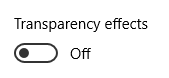
Start Menu will remain slightly off-black.
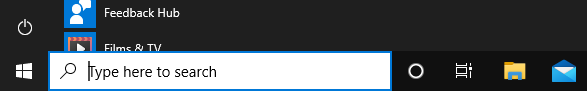
Using TranslucentTB App from Microsoft Store:
The parameters can be adjusted when interacting with the taskbar and search.
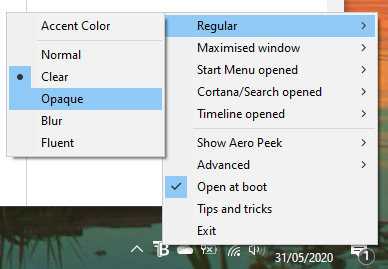
External Links:
 Microsoft Store - TranslucentTB
Microsoft Store - TranslucentTB
 GitHub - TransclucentTB Features
GitHub - TransclucentTB Features
Start Menu will remain slightly off-black.
Using TranslucentTB App from Microsoft Store:
About & Antivirus said:A lightweight (uses a few MB of RAM and almost no CPU) utility that makes the Windows taskbar translucent/transparent on Windows 10.
Some antiviruses are over eager, so they might flag this program as malicious. IT IS NOT! Over 200k users have downloaded this program safely. The source is open, you can compile it yourself, and I welcome any and all security reviews.
The parameters can be adjusted when interacting with the taskbar and search.
External Links:
I already used the TransculentTB app before that makes the taskbar transparent, that doesn't fix the problem with the start menu as you can see in your own pic. It's just a dark grey and not a deep black...Why don't you make the taskbar transparent and use the wallpaper with black lines?
View attachment 241630
Looks like you might have to consider a theme package from a third party vendor. I looked here because I used this vendor before, it's some really nice stuff, like the docker, but the Xtreme is not free. There is also a Start Menu organizer that IS free but does not appear to have an opaque black version available.
Here's the link, you can demo the paid version if you'd like. Or check some of the links like WinCustomize on the home page (never tried so can't make an opinion there). Just be aware that the choices and combinations can be a little overwhelming.
Winstep Software Technologies - Desktop Themes and Customizing Windows
Edit: link works for me in Edge. I re-posted the link. Maybe an extension is blocking it? Otherwise, try it using your browser search engine.
Here's the link, you can demo the paid version if you'd like. Or check some of the links like WinCustomize on the home page (never tried so can't make an opinion there). Just be aware that the choices and combinations can be a little overwhelming.
Winstep Software Technologies - Desktop Themes and Customizing Windows
Edit: link works for me in Edge. I re-posted the link. Maybe an extension is blocking it? Otherwise, try it using your browser search engine.
Last edited:
The link isn't working for meLooks like you might have to consider a theme package from a third party vendor. I looked here because I used this vendor before, it's some really nice stuff, like the docker, but the Xtreme is not free. There is also a Start Menu organizer that IS free but does not appear to have an opaque black version available.
Here's the link, you can demo the paid version if you'd like. Or check some of the links like WinCustomize on the home page (never tried so can't make an opinion there). Just be aware that the choices and combinations can be a little overwhelming.
There are also patches that allow you to use unofficial skins.
UltraUXThemePatcher
visual-styles
I've never used it because it's software like drug administration to system files. I don't think it is dangerous, but you must be prepared to handle it with care.
UltraUXThemePatcher
visual-styles
I've never used it because it's software like drug administration to system files. I don't think it is dangerous, but you must be prepared to handle it with care.
Used these on previous Windows and has been safe and stable. Occasional visual bug depending on VS theme.There are also patches that allow you to use unofficial skins.
UltraUXThemePatcher
visual-styles
I've never used it because it's software like drug administration to system files. I don't think it is dangerous, but you must be prepared to handle it with care.
Modifying (patching) system files may be flagged my some AV software.
Well I found something and strangely, it was already installed on my system. Lol! It seems you can get a matte black Start Menu and task bar. I tried it but, um....anyway. Here is the link from the MT member I got it from. It's a paid software but the cost is low and budget-friendly.

 malwaretips.com
malwaretips.com
My first and only try-- the menu has some unwanted lines and it doesn't align very well:

A bit better. My taskbar is normally transparent.


Desktops Show Off!
For a moment I wondered if it's from God's own country ;) it almost resembles a district called "palakkad" in Kerala.
 malwaretips.com
malwaretips.com
My first and only try-- the menu has some unwanted lines and it doesn't align very well:
A bit better. My taskbar is normally transparent.
You may also like...
-
New Update How to use the new Windows 11 Start menu, now rolling out
- Started by Brownie2019
- Replies: 4
-
Technology How has the Windows Start menu evolved? Looking back in time as Microsoft turns 50
- Started by Gandalf_The_Grey
- Replies: 0
-
New Update Windows 11 25H2 quietly changes how desktop shortcuts work
- Started by Gandalf_The_Grey
- Replies: 2
-
SOpera Listens: Introducing New Community-Inspired Themes to Opera One
- Started by Santiago Benavides García
- Replies: 0
-
SOpera updates with a redesigned History, new Themes, and an experimental feature
- Started by Santiago Benavides García
- Replies: 9
