Hi ! I'm going to try to keep members safe from Down Load Managers that install PUP's on your PC even though you opt out of them. I could use some help on this.
A PUP (potentially unwanted program) is a program that may be unwanted, despite the possibility that users consented to download it. PUPs include spyware, adware, and dialers, and are often downloaded in conjunction with a program that the user wants.
The term was created by McAfee, the Internet Security company, because marketing firms objected to having their products called "spyware": in the view of such firms, all the information necessary for informed consent is included in the download agreement. It is widely recognized, however, that many if not most users fail to read a download agreement in sufficient detail to understand exactly what they are downloading.
Attached are two examples of down loads. I believe one to be safe and one might not be safe.The first down load may not be safe. The second is trusted and is safe. I will add to these examples when I find better examples. Please notice how the safe down load shows the software (CCsetup) followed by exe. That is a excellent way to tell if the down load contains PUP's The in doubt one does not show exe. It shows msi, and that alerts me not to use that down load! That is one way I tell! There are other ways you can tell. I would appreciate help from all MT members on this topic.
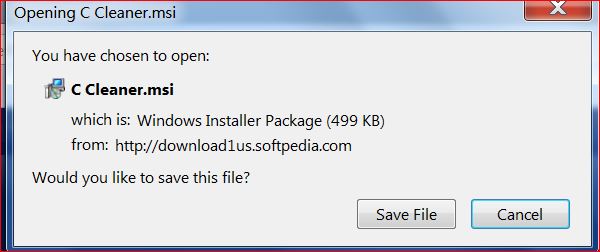
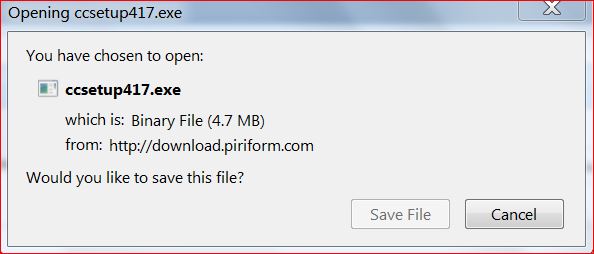
A PUP (potentially unwanted program) is a program that may be unwanted, despite the possibility that users consented to download it. PUPs include spyware, adware, and dialers, and are often downloaded in conjunction with a program that the user wants.
The term was created by McAfee, the Internet Security company, because marketing firms objected to having their products called "spyware": in the view of such firms, all the information necessary for informed consent is included in the download agreement. It is widely recognized, however, that many if not most users fail to read a download agreement in sufficient detail to understand exactly what they are downloading.
Attached are two examples of down loads. I believe one to be safe and one might not be safe.The first down load may not be safe. The second is trusted and is safe. I will add to these examples when I find better examples. Please notice how the safe down load shows the software (CCsetup) followed by exe. That is a excellent way to tell if the down load contains PUP's The in doubt one does not show exe. It shows msi, and that alerts me not to use that down load! That is one way I tell! There are other ways you can tell. I would appreciate help from all MT members on this topic.
Last edited:




