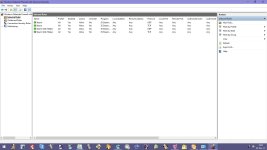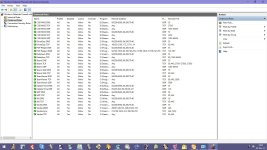How to prevent auto-creation of windows firewall rules?
- Thread starter elixir
- Start date
You are using an out of date browser. It may not display this or other websites correctly.
You should upgrade or use an alternative browser.
You should upgrade or use an alternative browser.
If you want more control I would simply go with tweaked Comodo Firewall. You can configure everything.
Windows Firewall Control with "Secure Rules" checked 
Download Link --> Windows Firewall Control
Screen Shot:
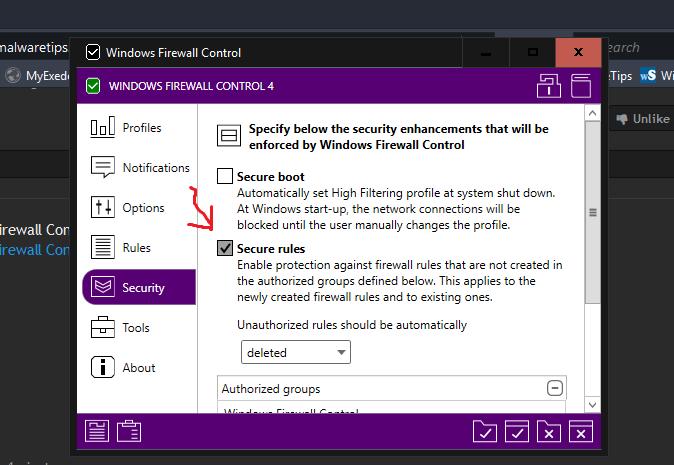
Download Link --> Windows Firewall Control
Screen Shot:
Windows Firewall Control with "Secure Rules" checked
Download Link --> Windows Firewall Control
Screen Shot:
View attachment 146253
You did not understand the question?
You did not understand the question?If you want more control I would simply go with tweaked Comodo Firewall. You can configure everything.
Oh I assure you I did, want me to link you to the Wilders post too ?You did not understand the question?
You can't, and I gave you the easiest way you can, weather you like that answer or not, it is spot on
Here ya go: Preventing Auto-creation of Windows Firewall Rules?
good Luck
Last edited:
You did not understand the question?
You didnt express clearly either. If you are trying to block apps to create custom rules in Windows Firewall (eg, install a browser and block it from creating a firewall rule to access the internet) you can check the Wilders post as already mentioned.
Again, you could just ditch Windows Firewall and use Comodo if you want to do these kind of tweaks
Or maybe you could explain what it is you want to do?
I guess you have not found a solution yet? I remove and re-apply all rules every day, but that obviously does help, it just fixes the consequences.
I was thinking about blocking netsh.exe which is used to add rules, but that would also cripple anything related to it.
Code:
netsh advfirewall firewall delete rule name=all
rem reg delete "HKLM\SYSTEM\CurrentControlSet\Services\SharedAccess\Parameters\FirewallPolicy\FirewallRules" /fI was thinking about blocking netsh.exe which is used to add rules, but that would also cripple anything related to it.
Last edited:
D
Deleted member 178
Just block all outbound connections to all profiles then create manually rules on the fly; it is what i used to do..
I do that, but rules are still being added, though I have seen only inbound rules being added. I wish I could test it.Just block all outbound connections to all profiles then create manually rules on the fly; it is what i used to do..
Steam creates those, that is not really an issue, since I have all inbound blocked, but I wonder about outbound.
Attachments
D
Deleted member 178
I guess because Steam is probably whitelisted.I do that, but rules are still being added, though I have seen only inbound rules being added. I wish I could test it.
Steam creates those, that is not really an issue, since I have all inbound blocked, but I wonder about outbound.
I have no smartscreen or AV running, so I would say all software is, as long as it has admin rights. MS says, that it is supposed to work like that, oh well.I guess because Steam is probably whitelisted.
D
Deleted member 178
if i remember an article said programs whitelisted are allowed to creates inbound rules. Not sure about the source tough.I have no smartscreen or AV running, so I would say all software is, as long as it has admin rights. MS says, that it is supposed to work like that, oh well.

You may also like...
-
Technology Microsoft fixes Media Creation Tool broken on some Windows PCs
- Started by Brownie2019
- Replies: 1
-
ACopilot on Windows: Connectors, and Document Creation begin rolling out to Windows Insiders
- Started by Amanda Langowski
- Replies: 0
-
-
BAI-powered Auto-Categorization now available in Microsoft Photos
- Started by Brandon LeBlanc
- Replies: 4
-
Question Creating outbound rule for specific ports
- Started by Parkinsond
- Replies: 4