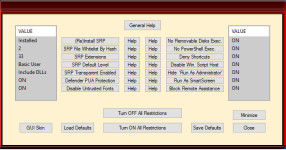- Feb 4, 2016
- 2,520
hi
found this article few minutes ago on www.bleepingcomputer.com.
This board/portal has a quite good reputation so I'm frequently visiting this board to read the
latest news and threads about security/computer.
Here is the direct link to the article (date: December 22, 2016):
How to Protect and Harden a Computer against Ransomware
...a quote from this article:
found this article few minutes ago on www.bleepingcomputer.com.
This board/portal has a quite good reputation so I'm frequently visiting this board to read the
latest news and threads about security/computer.
Here is the direct link to the article (date: December 22, 2016):
How to Protect and Harden a Computer against Ransomware
...a quote from this article:
2016 is almost over and it definitely taught us one thing; Ransomware is here to stay and it's only going to get worse. With even the smaller ransomware developers earning a lot of money, the ransomware explosion is going to continue with more innovative techniques used in 2017.
Therefore, it is important that every computer user, whether you are only using a computer at home or in the enterprise, needs to understand how to harden and protect their computer from ransomware. To help you, I have put together the most important steps a computer user needs to do in order to protect their themselves from ransomware. The bonus is that these steps will also protect you from a vast majority of other types of malware that use similar methods to infect a computer.
I know this article is long, but computer security is something that takes some effort. If you want to protect your computer and your assets, then I strongly suggest you print this article and read it as time permits.