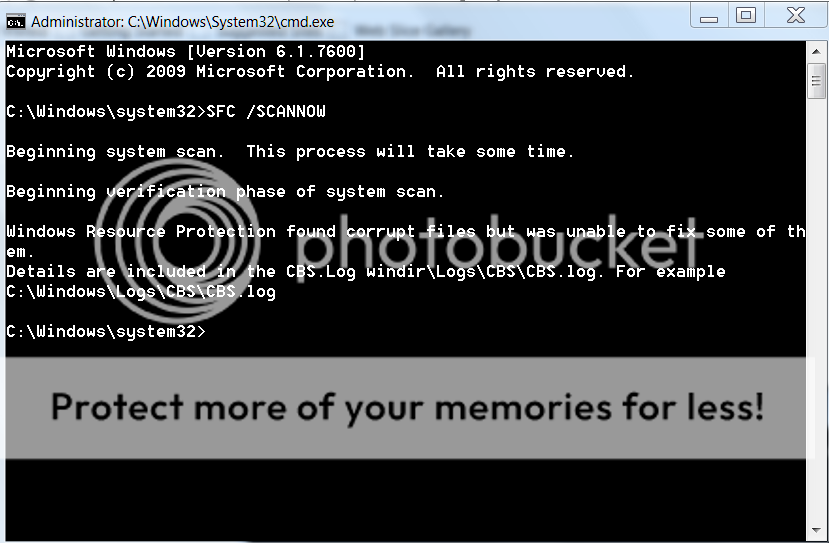- Jan 24, 2011
- 9,379
If any of the Windows system files are missing or are corrupted, Windows may not behave as expected. For example, some Windows functions may not work, or Windows may crash.
Windows 7, like previous version, has an inbuilt tool called System File Checker tool (SFC.exe) which scans for missing or corrupted system files and repairs them. Using System File Checker tool (SFC.exe), you can determine which file is causing the issue, and then replace the file.
How to scan and repair system files :
WARNING : Please note that if you have modified your system files in order to add custom themes to your operating system, running sfc /scannow will revert the system files such as explorer.exe back to it's default state.
Make the appropriate backups of your system files that you have modified for theming if you wish to save them before running sfc /scannow.
Related videos
Uploaded by thelongclimb on Jan 27, 2011
Windows 7, like previous version, has an inbuilt tool called System File Checker tool (SFC.exe) which scans for missing or corrupted system files and repairs them. Using System File Checker tool (SFC.exe), you can determine which file is causing the issue, and then replace the file.
How to scan and repair system files :
- Click the Start button
,into the Search box type "cmd"

- When Command Prompt appears in the search results, Right click on it and select Run as Administrator

- Now type the command SFC /SCANNOW and press enter.

- The System File Checker will now check all the files that make up your copy of Windows and repair any it finds are corrupt.

Depending on your system, the scan can take up to 15-20 minutes. If the scan encountered system file errors and it fixed them, you will see a confirmation message just like in the screenshot below.

WARNING : Please note that if you have modified your system files in order to add custom themes to your operating system, running sfc /scannow will revert the system files such as explorer.exe back to it's default state.
Make the appropriate backups of your system files that you have modified for theming if you wish to save them before running sfc /scannow.
Related videos
Uploaded by thelongclimb on Jan 27, 2011
Last edited: