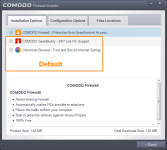shmu26
Level 85
Thread author
Verified
Honorary Member
Top Poster
Content Creator
Well-known
Forum Veteran
I wanted to install comodo free firewall on windows 10, but I ended up with internet security premium. How do I revert to firewall free?