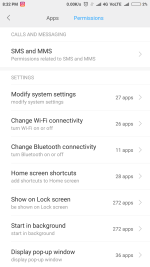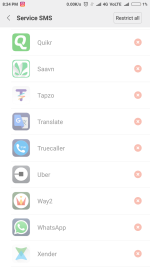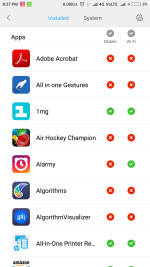How to secure your banking and phone information?
- Thread starter RVS2
- Start date
You are using an out of date browser. It may not display this or other websites correctly.
You should upgrade or use an alternative browser.
You should upgrade or use an alternative browser.
Sadly there's only so much you can do to protect your phone security wise. I personally use an antivirus, ad blocker, VPN, keep installation from unknown sources disabled, only download from the Play Store and don't root my phone. I also deny permissions to apps I don't feel have a need for said permissions.
Frankly mobile malware isn't much of a concern for me. The majority of it comes from downloading apps from third-party sources, some comes from drive-by downloads via malicious web pages or via infected ad networks and the Play Store lets malware slip through now and again but it's few and far between. If you're not downloading from third-party app stores or the like then I doubt you've got much to worry about. Physical theft should be the bigger concern over cybersecurity in my opinion.
Frankly mobile malware isn't much of a concern for me. The majority of it comes from downloading apps from third-party sources, some comes from drive-by downloads via malicious web pages or via infected ad networks and the Play Store lets malware slip through now and again but it's few and far between. If you're not downloading from third-party app stores or the like then I doubt you've got much to worry about. Physical theft should be the bigger concern over cybersecurity in my opinion.
- Dec 27, 2016
- 1,480
Some important ones have been mentioned by @Arequire.
These points, directly or indirectly will help secure your data, privacy and minimize them falling into wrong hands.
- Avoid rooting/jailbreaking. If you do, be extra careful
- Check permissions of each app or check different permissions and which apps ask for them. Cut down the suspicious ones that can read, draw over others unnecessarily or intercept unnecessary data
- Use Internet connection manager with default deny for connections by newly installed apps. Enable only for trusted apps. You might want to use a FW.
- Avoid 3rd party apps, be it Instagram downloaders or premium apps
- Use a secure VPN, study well, some do not provide 100% privacy
- Use an AdBlocker if rooted, Adblocker VPN if not rooted
- Use FF with add blocker add-on or Opera, others don't deal well with malicious popups. Chrome, under some cases, does block downloads and asks the user
- Verify sites and certificates, plus HTTPS status before payments or logging in on the web
- Use an AV with web protection, Android AVs aren't much powerful, but something is better than nothing
These points, directly or indirectly will help secure your data, privacy and minimize them falling into wrong hands.
- Feb 13, 2017
- 1,486
Good tips above.
The security depends on the policy used by the bank, the software you install and on the security apps you are using (on Android a good AV like Avast, Bitdefender, etc and Adguard ).
Mainly... if you download programs from not very reliable sites on a PC, you risk to catch a keylogger or a spyware which monitors your activities, similarly if you get Android apps from external sources to the main market such as Google Play or Samsung Apps, security lapses dramatically.
The security depends on the policy used by the bank, the software you install and on the security apps you are using (on Android a good AV like Avast, Bitdefender, etc and Adguard ).
Mainly... if you download programs from not very reliable sites on a PC, you risk to catch a keylogger or a spyware which monitors your activities, similarly if you get Android apps from external sources to the main market such as Google Play or Samsung Apps, security lapses dramatically.
Many thanks for the replies but by phone security I meant Sim card duplication, caller frauds, adding your phone to email/facebook, banking info leaks etc.
I am already suspicious of all apps and revoke all permissions the second I install, disabled all non-essential usage access., only browse with Firefox Private browsing with extra settings, with ublock origin.
Plus my phone has a built in security feature using avast and tencent.
I am already suspicious of all apps and revoke all permissions the second I install, disabled all non-essential usage access., only browse with Firefox Private browsing with extra settings, with ublock origin.
Plus my phone has a built in security feature using avast and tencent.
- Dec 27, 2016
- 1,480
Perfect about not granting Usage Access and Device Admin rights to unnecessary apps.Many thanks for the replies but by phone security I meant Sim card duplication, caller frauds, adding your phone to email/facebook, banking info leaks etc.
By Sim duplication, do you mean that physical cloning of SIM using some s/w?
Securing your actual SIM card should be totally upto you right?
Most of what you've enquired about are dependent on user decisions and mindfulness and don't involve much technicalities.
Caller frauds can be avoided by not picking up calls from unknown countries (based on country code prefix) and not giving any important details to advertisers or fake billing guys on the phone call, however genuine they make themselves sound.
Adding phone to your email/fb should be secure as long as your account doesn't get hacked. Also, if you keep your phone no. searchable/visible on fb, that might indirectly be misused. Again, SIM cloning? It needs some code details of your SIM right? Not easy to get. Am I missing something?
For banking info leaks, the points we've discussed in older posts hold true and critical. Safe browsing, verification, restrictions and a layered setup. The rest of basics are already covered by the online banking mechanisms.
And in the real world, as long as you handle your banking details safely, it shouldn't get physically leaked. The rest is based on the trust of those who know your details, so being careful there is all what you can do.
Is it MI?Plus my phone has a built in security feature using avast and tencent
Like this shizzPerfect about not granting Usage Access and Device Admin rights to unnecessary apps.
By Sim duplication, do you mean that physical cloning of SIM using some s/w?
Securing your actual SIM card should be totally upto you right?
Most of what you've enquired about are dependent on user decisions and mindfulness and don't involve much technicalities.
Caller frauds can be avoided by not picking up calls from unknown countries (based on country code prefix) and not giving any important details to advertisers or fake billing guys on the phone call, however genuine they make themselves sound.
Adding phone to your email/fb should be secure as long as your account doesn't get hacked. Also, if you keep your phone no. searchable/visible on fb, that might indirectly be misused. Again, SIM cloning? It needs some code details of your SIM right? Not easy to get. Am I missing something?
For banking info leaks, the points we've discussed in older posts hold true and critical. Safe browsing, verification, restrictions and a layered setup. The rest of basics are already covered by the online banking mechanisms.
And in the real world, as long as you handle your banking details safely, it shouldn't get physically leaked. The rest is based on the trust of those who know your details, so being careful there is all what you can do.
Is it MI?
Yeah mi 3. Pretty sure the chinese phones are compromised from the factory. Been thinking about getting a samsung.
- Dec 27, 2016
- 1,480
Like this shizz
Yeah mi 3. Pretty sure the chinese phones are compromised from the factory. Been thinking about getting a samsung.
Yes, that's what the method will use, SIM code, replication kit etc.
See, the first line they use in the video description also says "Our privacy was compromised when a hacker got our sim card".
And then they've shared cool ways to punch this problem in face in first place.
Rule: keep YOUR STUFF secure WITH YOU
I'm sure you won't be losing your SIM here or there and if you do, you follow the necessary steps later.
- Aug 2, 2015
- 4,286
I strictly avoid Online banking, and that includes from any mobile device. My bank knows not to accept any Mobile traffic, or eletronic communications (Email) where my account is concerned. They also will only contact me by phone in the event they need to see me in person.
They won't even try to verify requests anymore, they used to, but now they are denied and reported immediately.
Banks are amazingly cooperative when they realize your money will stay if they follow a few requests
Jeopardizing my life's work and family stability because I am too lazy to go to the bank ? No way in hell.
They won't even try to verify requests anymore, they used to, but now they are denied and reported immediately.
Banks are amazingly cooperative when they realize your money will stay if they follow a few requests
Jeopardizing my life's work and family stability because I am too lazy to go to the bank ? No way in hell.
- Feb 13, 2017
- 1,486
I use Online Banking from my PC, but my contract is only "consultation" in other words "reading only" but I 100% agree with youBanks are amazingly cooperative when they realize your money will stay if they follow a few requests
Jeopardizing my life's work and family stability because I am too lazy to go to the bank ? No way in hell
- Aug 2, 2015
- 4,286
Smart move, when our money is hard earned, we tend to protect it better huh ?I use Online Banking from my PC, but my contract is only "consultation" in other words "reading only" but I 100% agree with you
- Feb 13, 2017
- 1,486
Yeah, this is really a great post brother!Smart move, when our money is hard earned, we tend to protect it better huh ?
- Aug 2, 2015
- 4,286
Think about this too,
My wife leaves me a list of stuff she wants or needs and in the morning I go pull out what I need for the day for her and myself,
as well as any cash the girls may need for the following day. They see me damn near every morning in the bank.
Now you know as well as I do if someone try's to say they are me, seeing they are used to seeing me they will fail, barring
some type of Tom Clancy stunt. lol
Now think of the poor sods who never go to the bank, who the tellers don't know from Tom Snot, they are actually putting their accounts at risk, or higher risk, for not having a presence at the bank they use, and may have used for years.
Food for thought
My wife leaves me a list of stuff she wants or needs and in the morning I go pull out what I need for the day for her and myself,
as well as any cash the girls may need for the following day. They see me damn near every morning in the bank.
Now you know as well as I do if someone try's to say they are me, seeing they are used to seeing me they will fail, barring
some type of Tom Clancy stunt. lol
Now think of the poor sods who never go to the bank, who the tellers don't know from Tom Snot, they are actually putting their accounts at risk, or higher risk, for not having a presence at the bank they use, and may have used for years.
Food for thought
- Feb 13, 2017
- 1,486
I got it and I would like to say the first problem starts when you go into a bank and the manager offers you some kind of financial investment. ... virtually your money are at risk, each financial transaction is a risk.Think about this too,
My wife leaves me a list of stuff she wants or needs and in the morning I go pull out what I need for the day for her and myself,
as well as any cash the girls may need for the following day. They see me damn near every morning in the bank.
Now you know as well as I do if someone try's to say they are me, seeing they are used to seeing me they will fail, barring
some type of Tom Clancy stunt. lol
Now think of the poor sods who never go to the bank, who the tellers don't know from Tom Snot, they are actually putting their accounts at risk, or higher risk, for not having a presence at the bank they use, and may have used for years.
Food for thought
Better to work on the management of risk, minimising it and to avoid situations that may be outside our control.
A colleague of mine has lost a lot of money due to an unauthorized access to his online account... his bank has paid only a part of the lost money and now everything is in the hands of the lawyers.
A nasty scab.
- Jan 8, 2011
- 22,361
Read: Mobile Banking Apps: How Safe are They? | VPN Haus
Some legitimate Mobile Banking apps will show you a custom passphrase, that you set-up beforehand, so you can verify it's the real deal for next time you want to do Mobile Banking.
Online Banking uses the desktop browser, and shouldn't be confused with Mobile Banking (apps).
@RVS2 Which mobile OS do you run?
@_CyberGhosT_ Mobile Banking, Online Banking and Telephone Banking can provide more convenience for people who live farther away from their nearest bank, or are frequent travellers.
Some legitimate Mobile Banking apps will show you a custom passphrase, that you set-up beforehand, so you can verify it's the real deal for next time you want to do Mobile Banking.
Online Banking uses the desktop browser, and shouldn't be confused with Mobile Banking (apps).
@RVS2 Which mobile OS do you run?
@_CyberGhosT_ Mobile Banking, Online Banking and Telephone Banking can provide more convenience for people who live farther away from their nearest bank, or are frequent travellers.
Last edited:
Similar threads
- Replies
- 0
- Views
- 174
- Replies
- 2
- Views
- 290