- Jul 8, 2012
- 984
Firstly, I hope I made this in the right forum, if not sorry. 
Now to the reason for me making this thread. My IP provider Ziggo always told me that my Ubee modem did not have a Firewall that I could set myself. Well, guess what, I literally found out about 10 minutes ago that I freaking can do that.

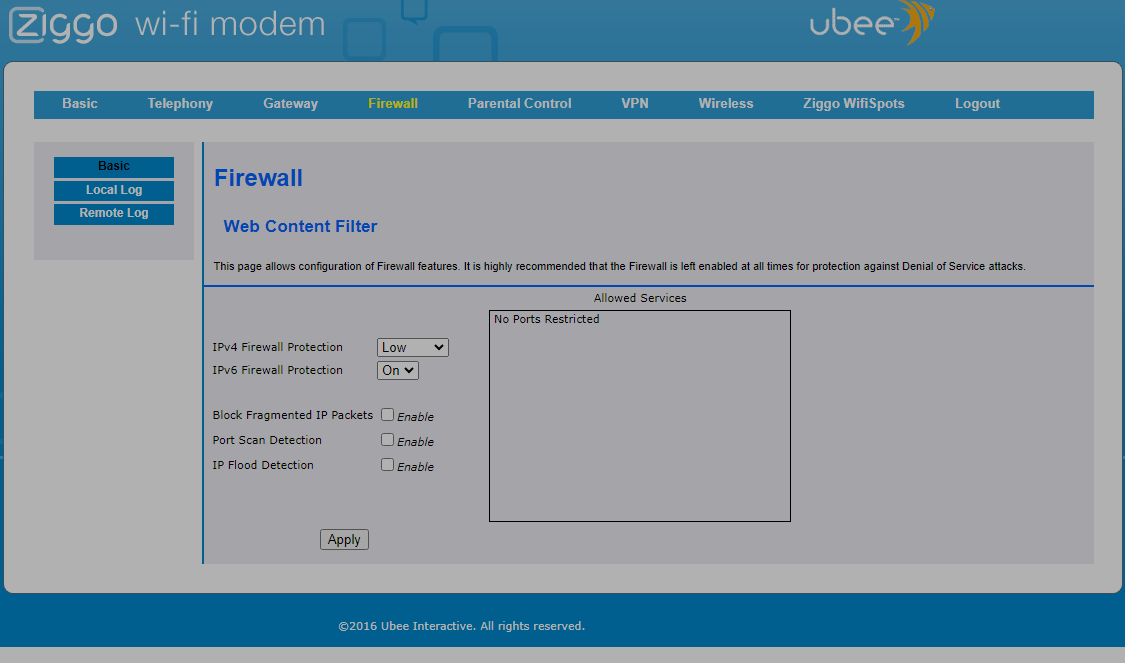
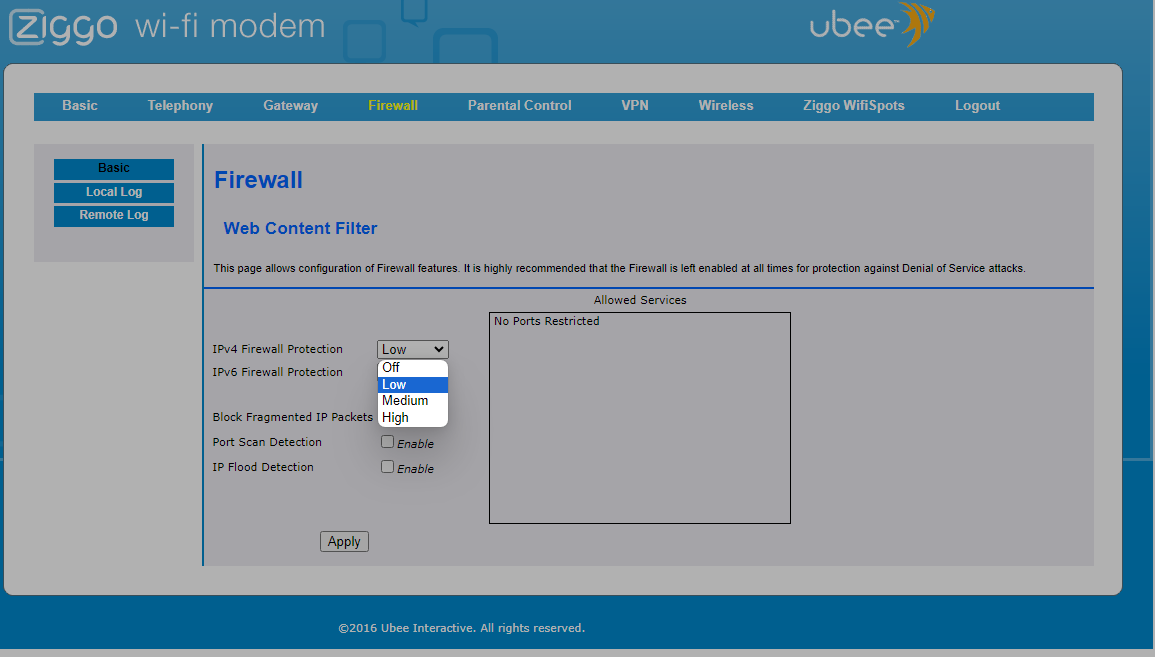
At moments like this, I always get that way of thinking … OMG, what if I change things and it goes wrong. But usually I can get over that, it is just part of my process.
But my question is … should I keep the settings as they are now, (Like in the first picture.) or should I change some of the few settings I have there?
Now to the reason for me making this thread. My IP provider Ziggo always told me that my Ubee modem did not have a Firewall that I could set myself. Well, guess what, I literally found out about 10 minutes ago that I freaking can do that.
At moments like this, I always get that way of thinking … OMG, what if I change things and it goes wrong. But usually I can get over that, it is just part of my process.
But my question is … should I keep the settings as they are now, (Like in the first picture.) or should I change some of the few settings I have there?
