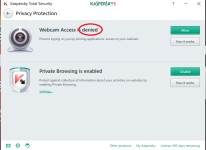- Aug 22, 2014
- 286
Your configuration is good, however I think it's a bit risky, so should be careful in the question of configuring the "reliable application" because it's bad you see Windows don't work right, for having some system file blocked (untrusted). Windows is constantly updating yesterday I did a scan and found 120 "unknown" most of them system files. So I don't think it's valid to mess with these options, which should be well configured, maybe in maximum settings are: Antivirus file, Web antivirus and other gear options.
PS: Someone could make a configuration for the version Total security 2018.
Excuse my English
PS: Someone could make a configuration for the version Total security 2018.
Excuse my English