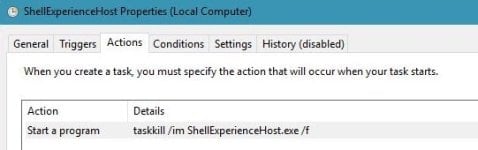A
antreas
Thread author
Microsoft added a digital assistant in Windows 10 called Cortana which can recognise your voice and do some things for you like giving you information or automating some tasks. But while it is nice to have for fun, it is far from being a seriously useful, powerful tool compared to what you can do by manually searching the web. Not every user finds Cortana useful. Many users are looking for a way to remove it, but Microsoft does not allow uninstalling Cortana in Windows 10. In this article, we will see how it can be done.
I use it i restart and cortana is not in task manager any more
Caution! But it will disable search fuction!
link
I use it i restart and cortana is not in task manager any more
Caution! But it will disable search fuction!
link