How to Uninstall Quick Assist (Remote Assistance) and Get Help or Contact Support (Chat with Microsoft Support)
By default, these apps are installed with Windows 10, but can be added or removed from the Settings - without third-party tools.
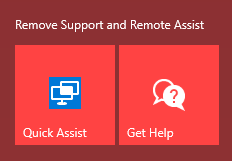
What is Contact Support?
What is Microsoft Quick Assist?
Method - Remove Microsoft Support and Assistance apps the proper way!
Open Settings and type "optional features". Click on Manage optional features.
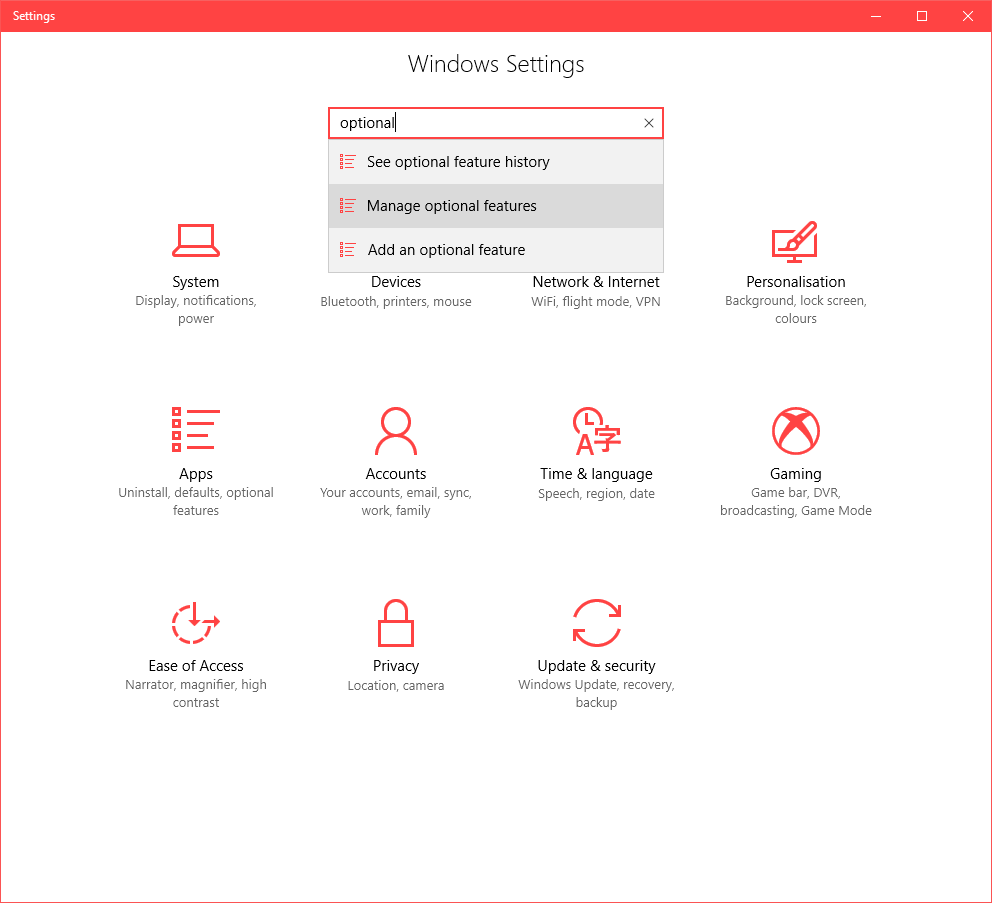
Important: Make sure both apps not running in the background. If required, Close (End Task) using Windows Task Manager.
Using Optional Features list:
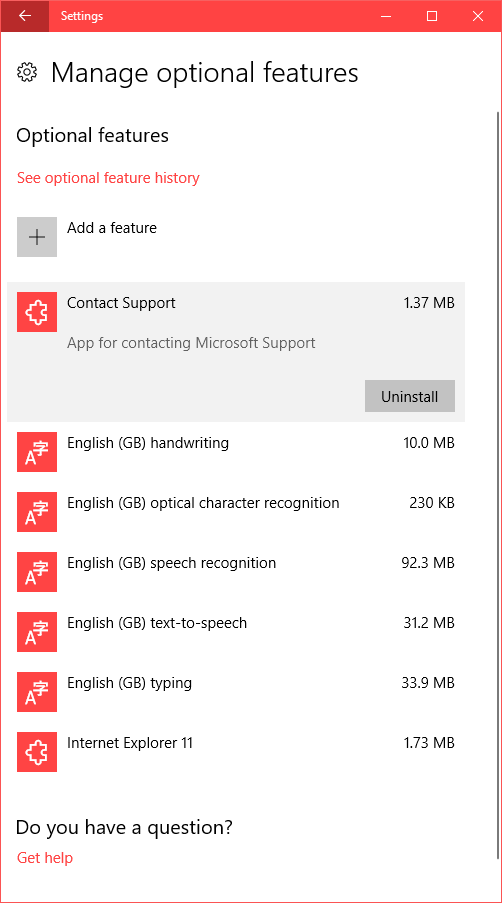
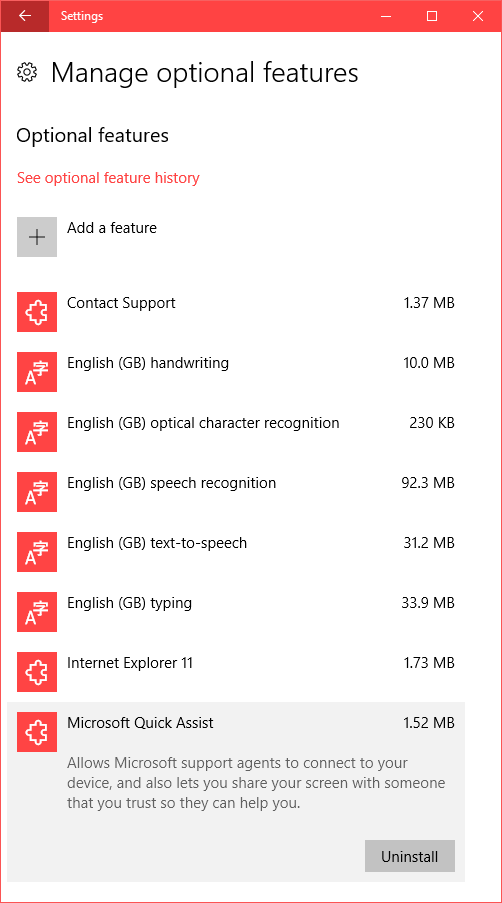
By default, these apps are installed with Windows 10, but can be added or removed from the Settings - without third-party tools.
What is Contact Support?
The Get Help app is a way to contact Microsoft Support
What is Microsoft Quick Assist?
The Quick Assist app allows a Microsoft support agent to connect to your device, and let's you screen share with a trusted contact.
Method - Remove Microsoft Support and Assistance apps the proper way!
Open Settings and type "optional features". Click on Manage optional features.
Important: Make sure both apps not running in the background. If required, Close (End Task) using Windows Task Manager.
Using Optional Features list:
- Click Contact Support > Uninstall
- Click Microsoft Quick Assist > Uninstall
