- Apr 25, 2022
- 41
I am unable to use HBit Uninstaller after turning on block unsigned executables on SWH , When I turn the option off it works , is there any way to use it without turning off that option .
I tried whitelisting the path of executable and even the full folder in SWH but unable to stop that issue from occurring again.
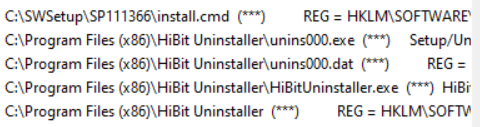
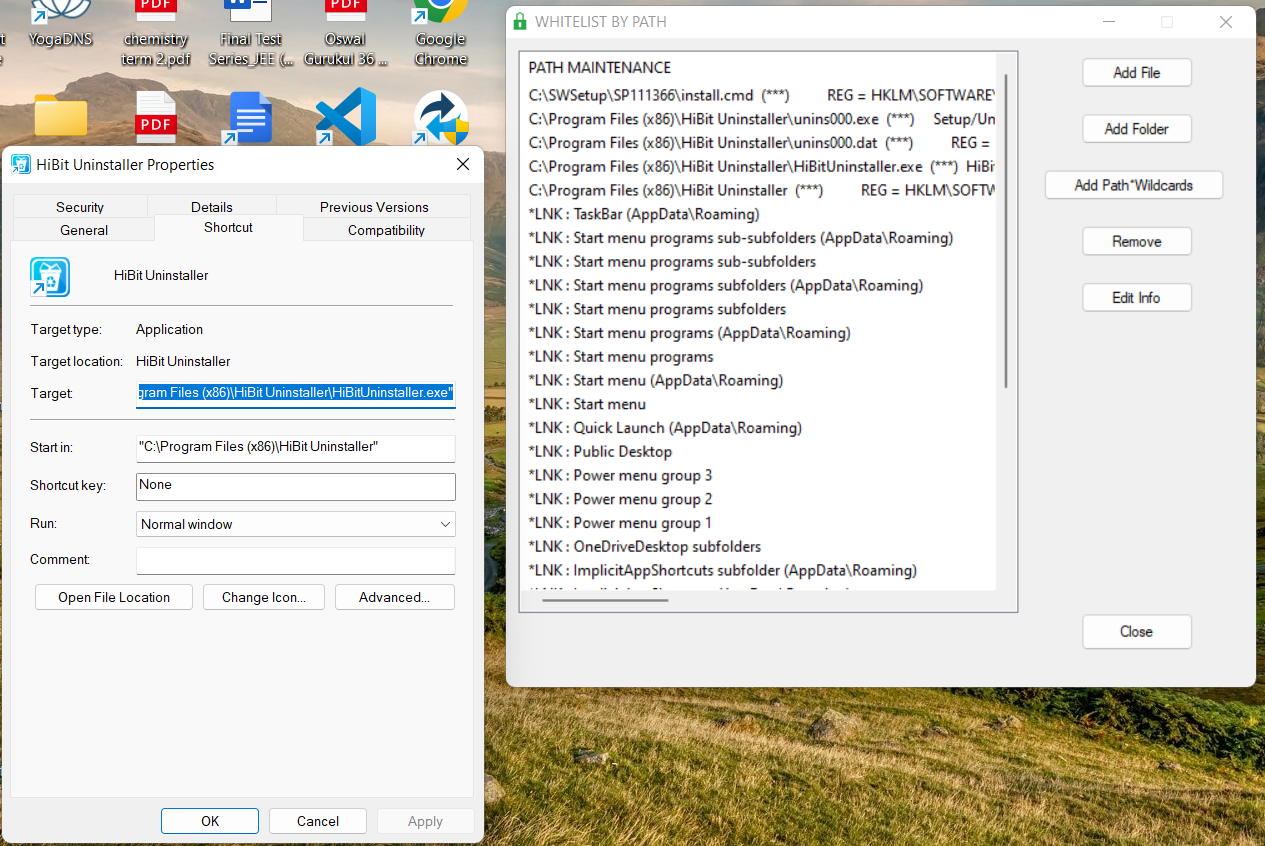
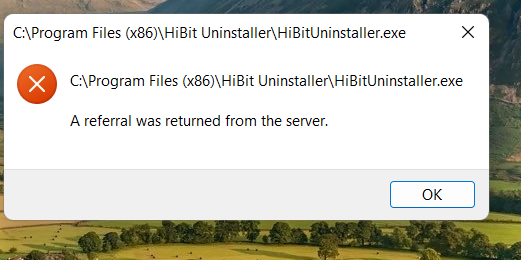
I tried whitelisting the path of executable and even the full folder in SWH but unable to stop that issue from occurring again.
Last edited: