- Briefly explain your current issue(s)
- Recommended BIOS update
- Steps taken to resolve, but have been unsuccessful
- Nothing
Hello! I have received a notification form HP Assistant indicating that there's a new "Recommended" BIOS update.
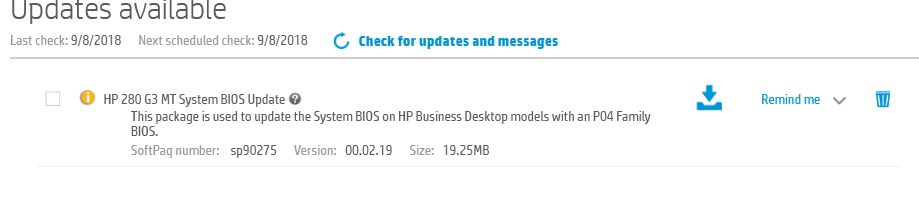
The update is for HP 280 G3 MT which is different from my PC (290 G1 MT). Should I update?
The update is for HP 280 G3 MT which is different from my PC (290 G1 MT). Should I update?