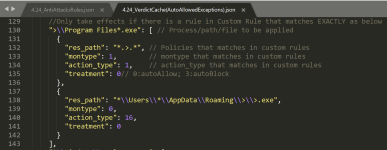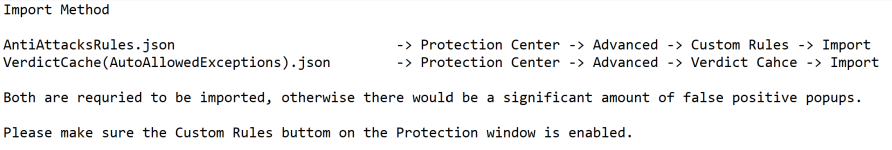When we will get cloud protection and better detection engine ? When they will extend database size ?
New Update Huorong Internet Security (Updates)
- Thread starter Petrovic
- Start date
You are using an out of date browser. It may not display this or other websites correctly.
You should upgrade or use an alternative browser.
You should upgrade or use an alternative browser.
They are continuing refactoring their engine and improving their engine capability in both detection and performance. Cloud protection may be added in 6.0.When we will get cloud protection and better detection engine ? When they will extend database size ?
If you found anything undetected, be sure to send to seclab@huorong.cn . Mostly you would get response within 24 hours.
Large database size does not always mean an AV engine can detect more malware. The good standard should be how many variants can be detected via a single virus definition/feature. A picture from their whitepaper can better illustrate this.

I have blamed several times for their terrible detection rate in new threats. They said they will improve. Let's see.
There is a security report and summary for 2019 from Huorong. Interesting to see. (Use translator)
火绒2019年PC端安全回顾与总结
Last edited:
They are continuing refactoring their engine and improving their engine capability in both detection and performance. Cloud protection may be added in 6.0.
If you found anything undetected, be sure to send to seclab@huorong.cn . Mostly you would get response within 24 hours.
Large database size does not always mean an AV engine can detect more malware. The good standard should be how many variants can be detected via a single virus definition/feature. A picture from their whitepaper can better illustrate this.
View attachment 235332
I have blamed several times for their terrible detection rate in new threats. They said they will improve. Let's see.
There is a security report and summary for 2019 from Huorong. Interesting to see. (Use translator)
火绒2019年PC端安全回顾与总结
Thank you
- Apr 28, 2015
- 9,398
- 1
- 84,821
- 8,389
I have to say that lasts replies are in English
Hi, it'so buggy. I install huorong but when I want to make a scan nothing the system freeze like, i try to make report.
the bug is present since months and with a fresh install of win10
the bug is present since months and with a fresh install of win10
Hi, it'so buggy. I install huorong but when I want to make a scan nothing the system freeze like, i try to make report.
the bug is present since months and with a fresh install of Windows 10
Try to find .dump file under C:\Program Files (x86)\Huorong\Sysdiag\bin\ and upload here. Video is also helpful to reproduce problem.
I've contact vardyh and he will reply soon.
Hi, thanks to your support and sorry for my english I'm a french user and I love Huorong but since 3 month I can't use it .
When I just install the soft already is ok, the scan, the update, the log, it works very well
But when after install I reboot the PC the delay of start huorong is long , the scan don't work , the log don't work and the soft is not responsive
I join the crash.dump like you say and a little screenrecorder when after reboot I want to play with huorong.
 CrashDump.exe
CrashDump.exe
When I just install the soft already is ok, the scan, the update, the log, it works very well
But when after install I reboot the PC the delay of start huorong is long , the scan don't work , the log don't work and the soft is not responsive
I join the crash.dump like you say and a little screenrecorder when after reboot I want to play with huorong.
Hi, thanks to your support and sorry for my english I'm a french user and I love Huorong but since 3 month I can't use it .
When I just install the soft already is ok, the scan, the update, the log, it works very well
But when after install I reboot the PC the delay of start huorong is long , the scan don't work , the log don't work and the soft is not responsive
I join the crash.dump like you say and a little screenrecorder when after reboot I want to play with huorong.
CrashDump.exe
Hi, thank you so much for your screen recording. I've forward the video to operational team. From the recording, I think this is an UI bug and it should be easier to investigate and fix. I'll get back to you as soon as we find out the cause of this issue.
Thanks again for your information.
Have a good one :-D.
Release Note for 5.0.41.0 (03/31/20)
Dear Tinder users,
Hello! Thank you all for using Tinder Security Software 5.0. Download address: Click to download
Here are today's updates:
Program optimization:
1. Optimized popup interception library.
2. Optimized the vulnerability scanning rules.
3. Optimized garbage cleaning rules.
Program defect repair:
1. Fixed the issue that the file failed to clean due to multiple infections.
2. Fixed the problem that the virus name is too long and will cause isolation failure.
3. Fixed the issue that Iceweasel was not added to the application hardening.
4. Fixed the problem that the occupation of Everything tool cannot be scanned.
5. Fixed the problem that file shredding cannot directly delete the linked files of symbolic links.
6. Fixed the problem that the custom protection rules that the software needs to ask will be automatically processed.
7. Fixed the issue that the startup items are scanned to two items, which belong to the same program but have different descriptions.
8. Fixed the problem that after switching between full-screen windows, there is a chance that the hidden window of the traffic floating window fails to hide.
9. Fixed the issue that when the scheduled task path is a relative path, it will be recognized as an invalid startup item.
10. Fixed the problem of too much historical traffic recording, which caused sliding to look at the recording stutter.
11. Fixed an issue where multiple right-clicking on the pop-up blocker tray to exit the operation will cause multiple query windows.
12. Fixed the problem that nplayerPlus will use SMB protocol to access the PC's shared directory and will be blocked by the network intrusion interception function.
13. Fixed the issue that turning on the "Pop-up Blocking-Window Recording" function would result in the abnormal use of the transaction software of the large-family room.
14. Fixed an issue where clicking the "Show desktop button" in the taskbar at the bottom right corner of the browser would prevent the traffic floating window from being hidden.
15. Fixed the problem that when the system is a non-English and non-Chinese system, Tinder's function to create a scheduled task will fail to create a scheduled task.
With your help, Tinder is improving every day, thank you for your support!
Tinder Operation Team
March 31, 2020
Hi I just retry to install but they do the same thing, bug
I post screenshoot of what is to do when i want to make a scan
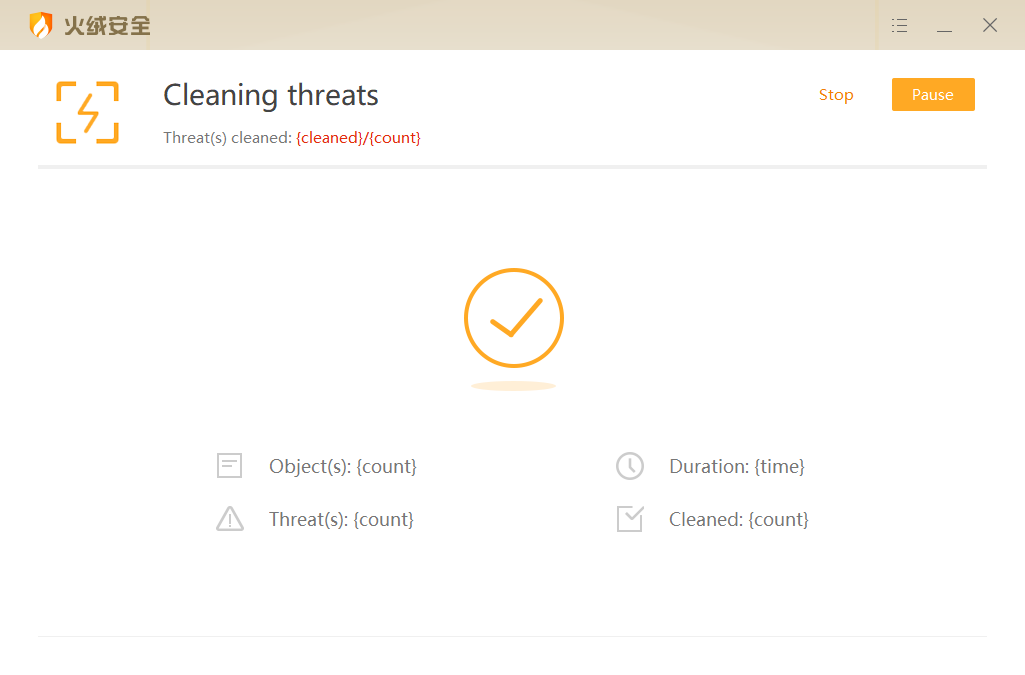
I post screenshoot of what is to do when i want to make a scan
Hi. This issue is confirmed. This is related to the same bug as the freeze issue due to non-Chinese nor non-English system language. The bug is being fixed and I'll get back to you ASAP. Thanks for your feedback.Hi I just retry to install but they do the same thing, bug
I post screenshoot of what is to do when i want to make a scan
View attachment 236116
Hi. This issue is confirmed. This is related to the same bug as the freeze issue due to non-Chinese nor non-English system language. The bug is being fixed and I'll get back to you ASAP. Thanks for your feedback.
When will we get english website ?
Does Huorong autoupdate the program? Or will the installer be downloaded and executed to upgrade each time?
- Apr 28, 2015
- 9,398
- 1
- 84,821
- 8,389
@Jerry.Lin
How do I write custom rules?
For example against process flooding, like the one happening in the last two packs (I‘m not sure which processes were involved, could be cmd, conhost).
How do I write custom rules?
For example against process flooding, like the one happening in the last two packs (I‘m not sure which processes were involved, could be cmd, conhost).
- Apr 28, 2015
- 9,398
- 1
- 84,821
- 8,389
I remember there is an option in HIPS where You can enable some specific additional rules to harden the prevention, I did not change any of them during my tests (Defaults + some minor tweaks)...
Hello,@Jerry.Lin
How do I write custom rules?
For example against process flooding, like the one happening in the last two packs (I‘m not sure which processes were involved, could be cmd, conhost).
You can directly build your rules on GUI, but this could be less efficient. I wrote my rules in text editor by modifying rule json files.
The rules I wrote refers to Update - Huorong Internet Security (Chinese Public beta)
I wrote comments on each setting in json to explain how it works. See pictures below.
You can download the latest version with comments here: 0 byte file on MEGA
For the wildcard info, you can see on Update - Huorong Internet Security (Chinese Public beta).
Last edited:
Hi! I'll forward this suggestion to product teamWhen will we get english website ?
Hi, I try a new install with 5.0.42.8 and now huorong work like a charm, why I don't know. I import the rules for HIPS.
My Windows is faster and very responsive.
I run Huorong, WisevectorStopX, keyscrambler pro, screenwings, malwarebytes anti-exploit , bitdefender trafficlight
My Windows is faster and very responsive.
I run Huorong, WisevectorStopX, keyscrambler pro, screenwings, malwarebytes anti-exploit , bitdefender trafficlight
You may also like...
-
-
New Update Huorong Internet Security v6.x
- Started by Dreams&Visions
- Replies: 1
-
App Review Huorong Internet Security v6.0.7.12 (Modified Setting)
- Started by janx
- Replies: 22
-
Serious Discussion A Habit-Based Guide to Internet Security
- Started by Divergent
- Replies: 2