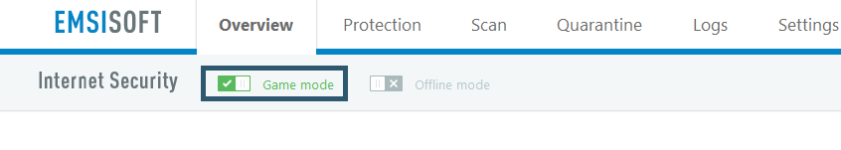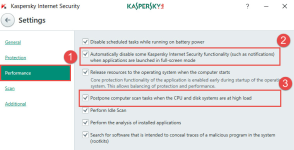Greetings guys.. so today I'm supposed to have my new Asus rog gl502vm gaming laptop delivered.
My question is simple .. while I sense that I'm gonna have mcafee - - greeting me at the first start and that it's going bye bye..
- greeting me at the first start and that it's going bye bye..
What do you think I should install instead ?
Should I utilize that Kaspersky AV rog 1 year promotion if it's available
Or should I use Emsisoft IS (have a key w 6 months left in it)
Or I should just stick with windows defender +/- voodooshield ?
Or something else..
Plz take into consideration that I need something that won't affect my gaming experience while providing enough protection.
My question is simple .. while I sense that I'm gonna have mcafee -
What do you think I should install instead ?
Should I utilize that Kaspersky AV rog 1 year promotion if it's available
Or should I use Emsisoft IS (have a key w 6 months left in it)
Or I should just stick with windows defender +/- voodooshield ?
Or something else..
Plz take into consideration that I need something that won't affect my gaming experience while providing enough protection.