- Jan 28, 2018
- 2,464
A few months have passed since I uninstalled comodo. I used the official uninstall software, but their specters are still present in the event viewer.
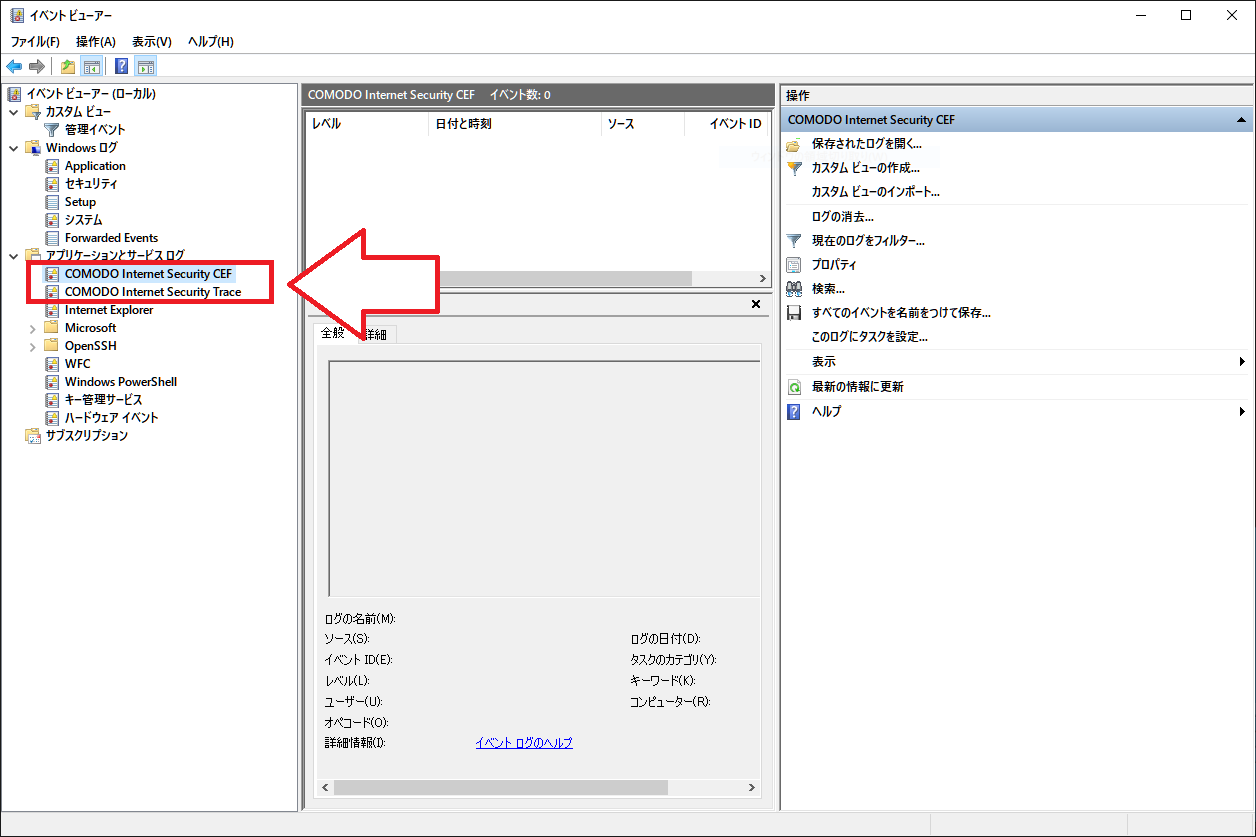
Please let me know if there is a solution. I disabled the event log and manually deleted the files, but they come back many times.
Please let me know if there is a solution. I disabled the event log and manually deleted the files, but they come back many times.


