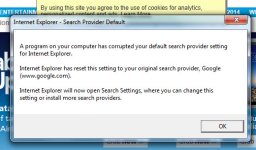Hi -
My problem is this - for the last 3 weeks my IE11 home page keeps changing to "about blank" once a day or more - does not matter what homepage url I use eg google.co.uk
Mcafee Total Protection found no infection until earlier this week it found a RDN/Generic Downloader.x!ke associated with 2 .msg files. It removed these. I then did a further total scan with the restore point off for windows.
I have deleted internet history, temp internet files and cookies. Flash and Java and windows software up to date (Windows7 64 bit)
I have run the free Malwarebyte scan and also the Mcafee rootkit remover and these found no infection yesterday or today - however the problem is still there. The rootkit scan appeared to scan for "user" however I am logged in as "admin" - so not sure if that is an issue.
I will download the tools this afternoon and add the scan logs to this thread when completed later.
Many thanks!
My problem is this - for the last 3 weeks my IE11 home page keeps changing to "about blank" once a day or more - does not matter what homepage url I use eg google.co.uk
Mcafee Total Protection found no infection until earlier this week it found a RDN/Generic Downloader.x!ke associated with 2 .msg files. It removed these. I then did a further total scan with the restore point off for windows.
I have deleted internet history, temp internet files and cookies. Flash and Java and windows software up to date (Windows7 64 bit)
I have run the free Malwarebyte scan and also the Mcafee rootkit remover and these found no infection yesterday or today - however the problem is still there. The rootkit scan appeared to scan for "user" however I am logged in as "admin" - so not sure if that is an issue.
I will download the tools this afternoon and add the scan logs to this thread when completed later.
Many thanks!