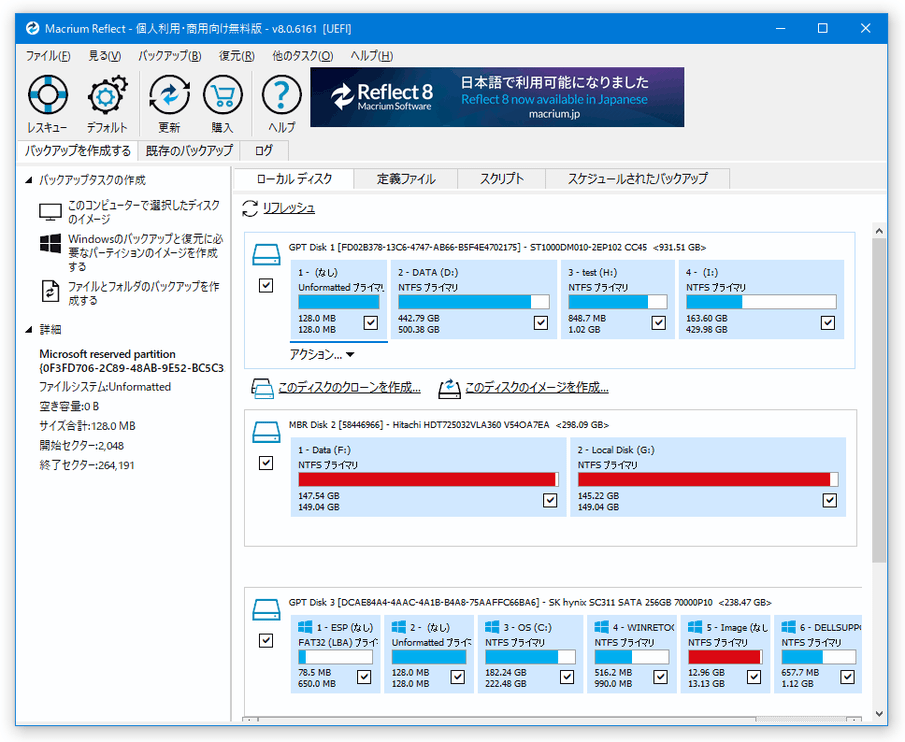How do I do that now? I see that for some reason I have 3 partitions on my disk
I can't find a screenshot of your partitions, but by default, everything is on C. What you need to do is right-click on your data folders such as Documents, Music, etc, and choose properties. In properties, choose the tab "location", and move the folder to the partition of your choice.
For folders that you created yourself, just cut and paste them to the partition of your choice.
Keep going until your C partition is small enough to be backed up. For instance, my C partition is about 45 giga full. So I could easily back it up on a 50 giga partition.
If you do a fresh installation of Windows, it will use less space.
I don't know what your 3 partitions are, but if you have a default setup, 2 of them are very small, and are used by the system. Don't mess with them. Shrink your C partition to make room so you can create D and E.