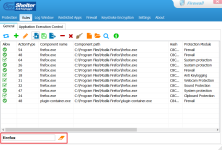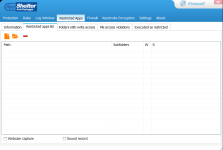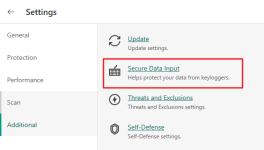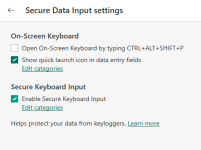Hi everyone 
Just playing around with the demo version of this software. The only problem I'm seeing is that Mozilla Firefox will not open at all, even when it's manually entered into the exclude list (via explorer context menu).
I'm running it on a Windows 10 machine, x64, 1909.
Can anyone help?
Cheers
Just playing around with the demo version of this software. The only problem I'm seeing is that Mozilla Firefox will not open at all, even when it's manually entered into the exclude list (via explorer context menu).
I'm running it on a Windows 10 machine, x64, 1909.
Can anyone help?
Cheers
Last edited: