hello MalwareTips!
i want to install windows 11 with rufus on my new upgraded pc but i see few option i want to ask if u using those option is there any chance its corrupting windows after installing and make windows unstable?
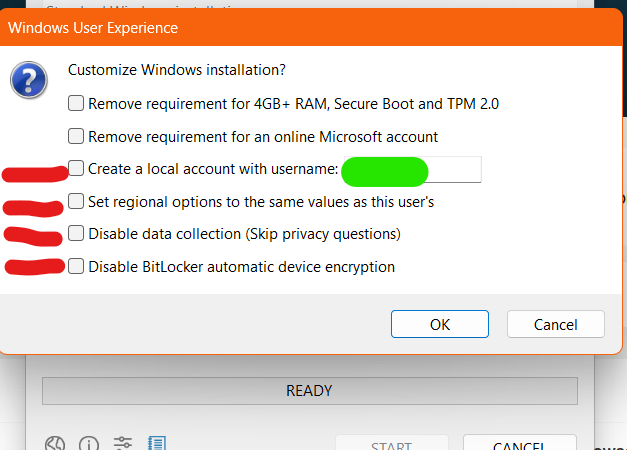
those 4 option from the picture
i want to install windows 11 with rufus on my new upgraded pc but i see few option i want to ask if u using those option is there any chance its corrupting windows after installing and make windows unstable?
those 4 option from the picture
