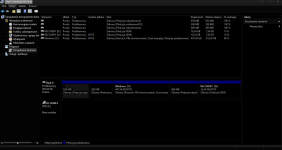I'm going to install a new system specifically Windows 7 , windows now have 10 if there is a possibility of installation of keeping personal files? ( Photos, videos, for example , MKV , .iso files , .mp3 files.I do not what them to copy and also can not lose them ... In short, I want to install Windows while maintaining their personal files, waiting for a quick answer
Troubleshoot Installing Windows 7 without losing your personal data
- Thread starter Kalashnikov
- Start date
You are using an out of date browser. It may not display this or other websites correctly.
You should upgrade or use an alternative browser.
You should upgrade or use an alternative browser.
If you HDD has not yet been split into Partitions, you can create one and move your personal files over. It may take a while to move GBs of data.
You should avoid Logical partitions, they show within a Green border.
If you need advanced tools to manage your HDD, I can recommend EaseUS Partition Master Free.
Free partition manager software to resize partitions - EaseUS Partition Master Free
After you can wipe the OS partition clean and install Windows 7 SP1 without any data loss.
You should avoid Logical partitions, they show within a Green border.
If you need advanced tools to manage your HDD, I can recommend EaseUS Partition Master Free.
Free partition manager software to resize partitions - EaseUS Partition Master Free
After you can wipe the OS partition clean and install Windows 7 SP1 without any data loss.
Last edited:
Upvote
0
I downloaded this program , but I have a problem with creating a new partition .. how to do it?
Upvote
0
Upvote
0
Take a look at how to use EaseUS Free Resize/Move Partitions - EaseUS Partition Master Guide
I only recommended it, if you were having issues with the limitations of Windows Disk Management.
I only recommended it, if you were having issues with the limitations of Windows Disk Management.
Upvote
0
My Windows language is Polish wait...
screenshot
already reduced the size of C , and now I make new what I type in " Volume Label " ?
well already did it, you've read my files to the newly created partition can proceed with confidence to install the new system ?
screenshot
already reduced the size of C , and now I make new what I type in " Volume Label " ?
well already did it, you've read my files to the newly created partition can proceed with confidence to install the new system ?
Attachments
Last edited by a moderator:
Upvote
0
Until and unless you format the drive ,no personal file is going anywhere irrespective of what version of Windows you are installing .
Now if you upgrade you will have personal files plus installed program
And if you clean install you will only have your personal files
Now if you upgrade you will have personal files plus installed program
And if you clean install you will only have your personal files
Upvote
0
OP is downgrading, C:/ will need to be formatted.Until and unless you format the drive ,no personal file is going anywhere irrespective of what version of Windows you are installing .
Now if you upgrade you will have personal files plus installed program
And if you clean install you will only have your personal files
By the looks of it, you will need to use EaseUS Partition Master Free. Appropriately resize C: drive for the OS + Programs, so that enough space for new updates and software.
The new volume will store all your personal data, you can use the Library view structure in File Explorer to relocate folders; Documents, Pictures, Videos, Music and Downloads. Right-click Properties and Location.
You can follow the guide I posted above. Remember to Apply changes. Do not use your computer during this process.
Upvote
0
I could but I can not install Windows 7 , shows " the partitions on the disk are not sorted out in the recommended way to learn more about installing GPT disks ... "
I downloaded a tool Rufus chose there, " GPT partition scheme for UEFI " I created a bootable USB stick , turned off in the BIOS function "Secure Boot " kind of turns on the system but it stands in place on the "Starting Windows" help ...
I downloaded a tool Rufus chose there, " GPT partition scheme for UEFI " I created a bootable USB stick , turned off in the BIOS function "Secure Boot " kind of turns on the system but it stands in place on the "Starting Windows" help ...
Upvote
0
I would add that the C: \ drive is just " type GPT (Data Partition " and status " bootable " by EASEUS Partition Master...
Upvote
0
D
Deleted member 178
If your computer was shipped with a Win8/10 OS , you are on UEFI/GPT scheme which disallow the installation of older OS like win7 or WinXP.
For this you have to switch to Legacy mode , which is possible via the BIOS (if supported). but note that once on Legacy mode , you may not be able to switch back to UEFI.
For this you have to switch to Legacy mode , which is possible via the BIOS (if supported). but note that once on Legacy mode , you may not be able to switch back to UEFI.
Upvote
0
@Kalashnikov
Your creating a large amount of issues for yoursef, 1> put all your stuff on that thumb that you want to keep 2> Do as Umbra suggests and switch to Legacy
3> do a fresh install of Win7 SP1.. Remember to keep it simple, the short way is not always the good way.
Your creating a large amount of issues for yoursef, 1> put all your stuff on that thumb that you want to keep 2> Do as Umbra suggests and switch to Legacy
3> do a fresh install of Win7 SP1.. Remember to keep it simple, the short way is not always the good way.
Upvote
0
I was able to install Windows 7 , now another problem at the start is a mistake can not verify the digital signature file " winload.efi " error code 0xc0000428
Upvote
0
You may also like...
-
-
Expired Kingshiper Image Compressor 6month for free
- Started by Brownie2019
- Replies: 1
-
Promotional BLACK & WHITE Video 1 for free
- Started by Brownie2019
- Replies: 1
-
Serious Discussion Wireshark: Your Essential Guide to Unraveling Network Traffic
- Started by Divergent
- Replies: 7
-
Serious Discussion Tmux for Beginners: Supercharge Your Terminal!
- Started by Divergent
- Replies: 0