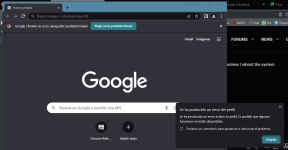Hi, am trying to config Intrusion prevention so only Google Chrome can access the browser data C:\Users\Ryan\AppData\Local\Google\Chrome\User Data\*, the way I've set it up is added ever Chorme exe to a sub group of trusted and on manage resources set ever other group of deny but set the sub group containing Chorme executable to allow but its not working since Kaspersky seem to be ignoring the allow and using the setting of deny for the trusted group.
Here the log entry for it .
12/07/2023 16:05:54;We applied the rule created by you to control activity of the application;Google Chrome;chrome.exe;C:\Program Files\Google\Chrome\Application;5164;DESKTOP-*****\Ryan;Initiator;Modify;Blocked;Blocked;Personal data;File access;High;;settings.dat;C:\Users\Ryan\AppData\Local\Google\Chrome\User Data\Crashpad;File;Personal data
That application is set to allow
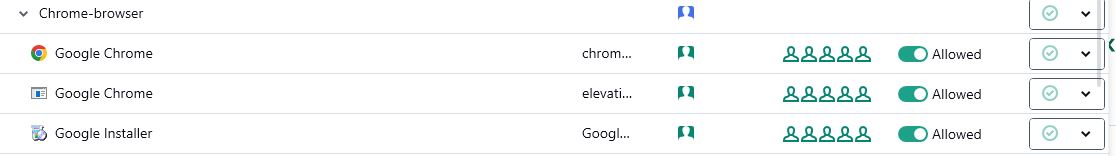

Here the log entry for it .
12/07/2023 16:05:54;We applied the rule created by you to control activity of the application;Google Chrome;chrome.exe;C:\Program Files\Google\Chrome\Application;5164;DESKTOP-*****\Ryan;Initiator;Modify;Blocked;Blocked;Personal data;File access;High;;settings.dat;C:\Users\Ryan\AppData\Local\Google\Chrome\User Data\Crashpad;File;Personal data
That application is set to allow