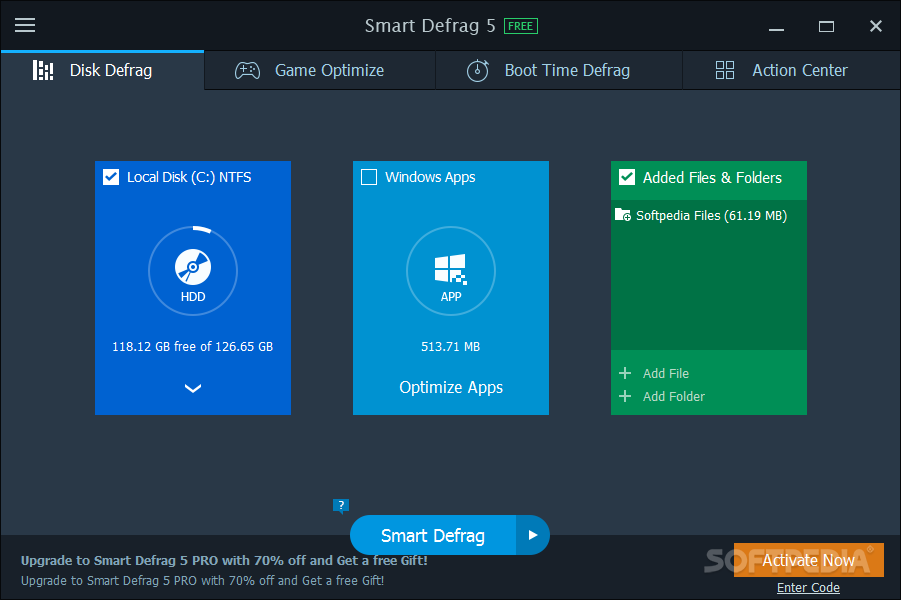- Dec 17, 2014
- 1,357
IOBIT Smart Defrag VS Defraggler vs Auslogics Disk Defrag vs Puran defrag free which do you think is better? Overall for doing the job the fastest and the most thorough job?
PS. Main thing I'm worried about with Auslogics Disk Defrag is it seems to collect a lot of user data of what it seems, I may be wrong.
PS. Main thing I'm worried about with Auslogics Disk Defrag is it seems to collect a lot of user data of what it seems, I may be wrong.
Last edited: