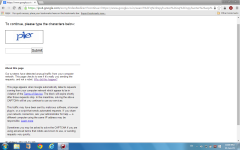D
Deleted member 2913
Thread author
My IP usually starts with 210.x.x.x
Sometimes IP is assigned as 195.195.x.x. When this IP is assigned ports 80, 443 are open & rest closed. This happens with both direct connection (without router) & with router.
If I restart the system the usual IP is assigned 210.x.x.x & no probs.
Today when I started system IP was assigned as 195.195.x.x.
When I tried to browse, I got the captcha page. Attached is the screenshot.
I restarted the system & the usual IP was assigned 210.x.x.x & no probs.
Dont know why sometimes 195.195.x.x. is assigned?
As you can see above it seems dangerous as ports 80 & 443 open. And today got the captcha page.
Any info?
Is something fishy/malicious here?
Win 7 64
Sometimes IP is assigned as 195.195.x.x. When this IP is assigned ports 80, 443 are open & rest closed. This happens with both direct connection (without router) & with router.
If I restart the system the usual IP is assigned 210.x.x.x & no probs.
Today when I started system IP was assigned as 195.195.x.x.
When I tried to browse, I got the captcha page. Attached is the screenshot.
I restarted the system & the usual IP was assigned 210.x.x.x & no probs.
Dont know why sometimes 195.195.x.x. is assigned?
As you can see above it seems dangerous as ports 80 & 443 open. And today got the captcha page.
Any info?
Is something fishy/malicious here?
Win 7 64
Attachments
Last edited by a moderator: