So I've been getting this pop-up lately and it shows this:
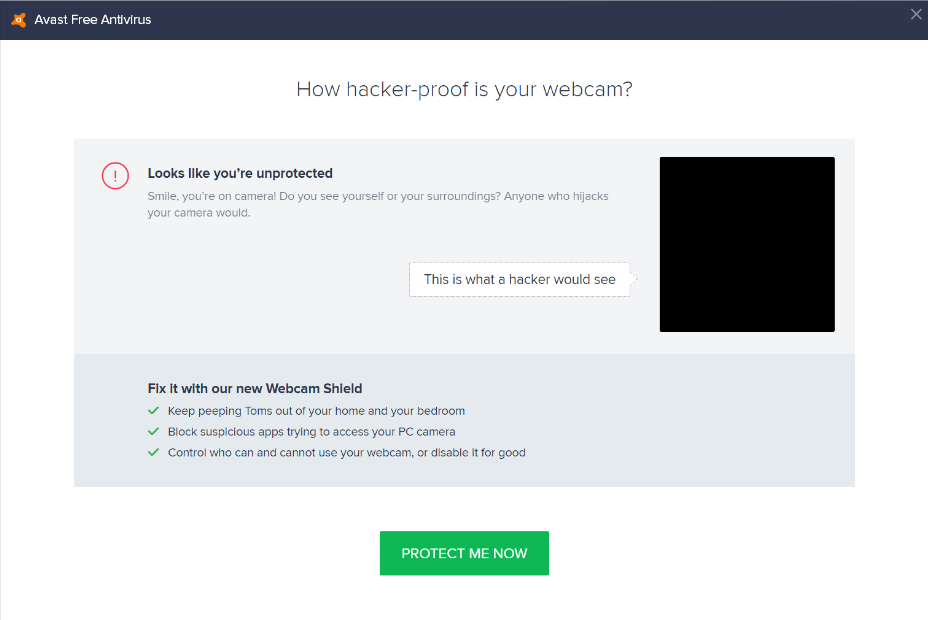 So Avast has been trying so hard lately to get me pay for their "Total Security Suite"And it shows me this pop-up.. but there's nothing to see there it's just a black image..So what should i do? Is this pop-up just trying to worry me about my privacy? because i disabled the webcam.The point is can hackers still see me even if i disabled the webcam? Because Avast clearly can't see me (͠≖ ͜ʖ͠≖)
So Avast has been trying so hard lately to get me pay for their "Total Security Suite"And it shows me this pop-up.. but there's nothing to see there it's just a black image..So what should i do? Is this pop-up just trying to worry me about my privacy? because i disabled the webcam.The point is can hackers still see me even if i disabled the webcam? Because Avast clearly can't see me (͠≖ ͜ʖ͠≖)
Last edited by a moderator: