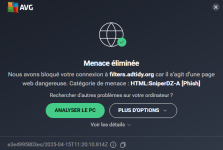Question Is it this detection a false positive ?
- Thread starter JB007
- Start date
You are using an out of date browser. It may not display this or other websites correctly.
You should upgrade or use an alternative browser.
You should upgrade or use an alternative browser.
Please provide comments and solutions that are helpful to the author of this topic.
RoboMan
Level 38
Verified
Honorary Member
Top Poster
Content Creator
Well-known
High Reputation
Forum Veteran
Does this occur when you're surfing the web? Does this happen while visiting a specific website?
I can think of a couple of reasons this would happen.
First, you could be visiting an infected website that's redirecting you to a phishing/malicious site (the one AVG is blocking).
Also, this could be malvertising, but your adblocker should be blocking that.
As well, your browser may be compromised. You may be victim of a malicious extension or DNS.
I suggest you download & run ADWCleaner.
I can think of a couple of reasons this would happen.
First, you could be visiting an infected website that's redirecting you to a phishing/malicious site (the one AVG is blocking).
Also, this could be malvertising, but your adblocker should be blocking that.
As well, your browser may be compromised. You may be victim of a malicious extension or DNS.
I suggest you download & run ADWCleaner.
Gandalf_The_Grey
Level 85
Verified
Honorary Member
Top Poster
Content Creator
Well-known
Forum Veteran
If I read that message correctly, it is filters.adtidy.org that is blocked?
filters.adtidy.org is where the updates for AdGuards filters come from.
Blocking that and you will get no updates.
Maybe something in one of the filterlists triggers this IMO false positive.
 adguard.com
adguard.com
filters.adtidy.org is where the updates for AdGuards filters come from.
Blocking that and you will get no updates.
Maybe something in one of the filterlists triggers this IMO false positive.
AdGuard connects to two hosts: api.adguard.org and filters.adtidy.org. Make sure that both servers are available.
Documentation for admins | AdGuard Knowledge Base
This page describes the features and details of AdGuard’s central management of policies and preferences.
Adguard is the owner of adtidy.org.
Not the first time i read that Avast/Avg block adguard ressource for malicious reason suddenly.
Not the first time i read that Avast/Avg block adguard ressource for malicious reason suddenly.
It's a false positive as mentioned in the previous two comments.
Submit a false positive report here:

 www.avast.com
Edit: I have submitted a false positive report to Avast.
www.avast.com
Edit: I have submitted a false positive report to Avast.
Submit a false positive report here:
Report False Positive
Last edited:
AVG is blocking this conection when I launch EdgeDoes this occur when you're surfing the web? Does this happen while visiting a specific website?
I can think of a couple of reasons this would happen.
First, you could be visiting an infected website that's redirecting you to a phishing/malicious site (the one AVG is blocking).
Also, this could be malvertising, but your adblocker should be blocking that.
As well, your browser may be compromised. You may be victim of a malicious extension or DNS.
I suggest you download & run ADWCleaner.
Thanks @SeriousHoax for the report.It's a false positive as mentioned in the previous two comments.
Submit a false positive report here:
Edit: I have submitted a false positive report to Avast.
Report False Positive
www.avast.com
Since this morning I had the block only one time when I open Edge for the first time.
Do you think it is useful to report this at AVG ?It's a false positive as mentioned in the previous two comments.
Submit a false positive report here:
Edit: I have submitted a false positive report to Avast.
Report False Positive
www.avast.com
Formulaire de faux positifs
Yeah, you can use either Avast or AVG's page for submission, whichever you prefer.Do you think it is useful to report this at AVG ?
Formulaire de faux positifs
www.avg.com
Avast is very prone to false positives on web pages, in my experience. It's also very fast to remove them when you report.
You may also like...
-
-
Serious Discussion Best Paid Antivirus in Late 2025 – Norton, Bitdefender, or What?
- Started by Bot
- Replies: 63
-
App Review Microsoft Defender Antivirus feat AI Defender
- Started by Shadowra
- Replies: 13
-
Malware News CrashFix Chrome Extension Delivers ModeloRAT Using ClickFix-Style Browser Crash Lures
- Started by Parkinsond
- Replies: 2