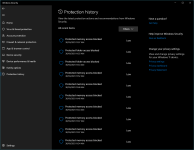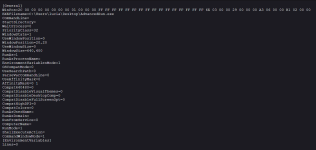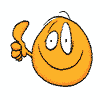If you have 9 computers in-home, and some of them are used by children, then the chances of infection in some years cannot be ignored. The children have to be learned how to use safely the computers, just like they are taught to cross safely the street. It is long-term learning because safe habits have to be trained. I do not think that there is an easy way for that. Someone has to sacrifice time and pay attention to do it. This can be a similar challenge as teaching reading and writing.
In my opinion, the best method for children is to use a restricted system with special AV settings or Windows built-in features.
The best AV for that would be Kaspersky with Application Control (
@harlan4096 setup). There are other possibilities too (also with non-AV applications).
Advanced users can adopt Windows built-in protection (Defender with advanced settings, Edge with SmartScreen and PUA, SRP, Windows Policies, Exploit Protection) and Parental/Ads control for web browsing (like Adguard DNS).
The clue is that the child should not be allowed to easily bypass the AV alerts. Unfortunately, most security solutions show such (Allow / Deny ) alerts for users' convenience.
Another problem is that most parents do not have sufficient knowledge or patience, or simply do not have time to apply & use a restricted system on a child's computer.
That is why there is no good solution for many people. The AV default settings are not sufficient for children. In many cases, the children are allowed to visit dangerous places and do dangerous things. Their security when using computers is a kind of roulette.