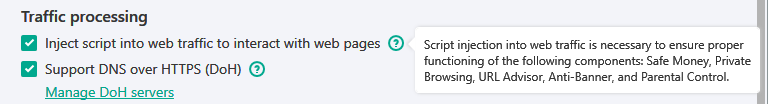You should go to the Settings menu, then Advanced (Additional), then Network, then I pointed to the screen where you need to uncheck (the interface is in Russian).Hey @SFox, i looked for that option you mentioned and didn't find the question mark... can you explain where did you find it?
Is the Kaspersky protection extension really needed?
- Thread starter Tiamati
- Start date
Please provide comments and solutions that are helpful to the author of this topic.
You may also like...
-
-
Paid vs Free Antivirus in 2026: What are you using, and is it worth paying for?
- Started by Bot
- Replies: 96
-
Kaspersky showed 52 disinfected objects after a full scan, but there's nothing in the quarantine folder.
- Started by nonamebob567
- Replies: 13
-
Trust Wallet says 2596 wallets drained in $7 million crypto theft attack
- Started by enaph
- Replies: 1
-
Majority of Browser Extensions Pose Critical Security Risk, A New Report Reveals
- Started by Parkinsond
- Replies: 3