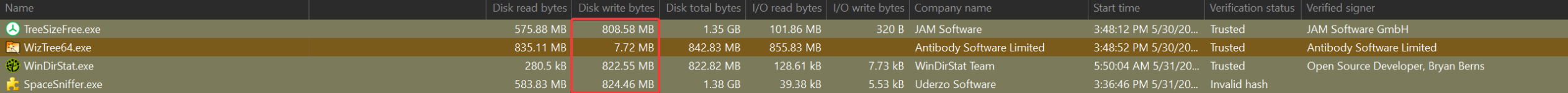- Mar 1, 2024
- 1,902
I just asked ChatGPT and here is the answer:
I change back to Automatic as recommended, thank you.No, if you set the Disk Defragmenter service to manual on Windows, it will not run automatically when needed. The Disk Defragmenter (now called Optimize Drives) service runs automatically in the background when it is set to automatic, usually as part of the scheduled maintenance tasks in Windows.
When you set it to manual, it means that the service will only run when you explicitly trigger it. So, you will have to manually start the defragmentation process through the "Optimize Drives" utility or by running the corresponding command. It won't run on its own in the background unless you change the service back to automatic.
If you want the defrag tool to run on a schedule, it's better to leave it set to automatic.