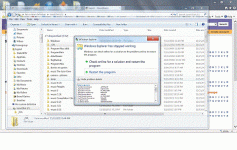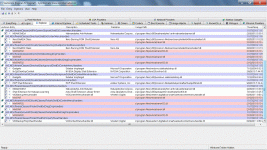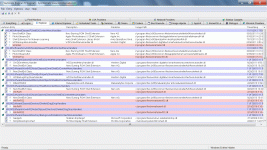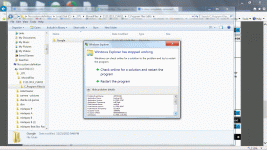Is virus completely removed? Unable to delete folder
- Thread starter laz223
- Start date
You are using an out of date browser. It may not display this or other websites correctly.
You should upgrade or use an alternative browser.
You should upgrade or use an alternative browser.
Uncheck all those Yellow things in Autorus. Un check it from all the Tabs.......... Send me a Screen Shots of Explorer Tab......
Uncheck the Contents in Context Menu Handlers... DOn't delete them...
These are the Items we can see in the Right Click.... If we un check them we can't see them anymore in Right Click.
There will be more than one Context Menu Handlers...
These are the Items we can see in the Right Click.... If we un check them we can't see them anymore in Right Click.
There will be more than one Context Menu Handlers...
No it will not be any thing like hacking. Lets c. Please send me a screen shot of the anti virus program.
STEP 1: Download and Run Windows Repair (all in one)
Download Windows Repair (all in one)
Download Windows Repair (all in one)
- Install the program then run it.
- Go to step 2 and allow it to run Disc check by clicking Do It
- Go to step 3 and allow it to run SFC
- Go to start repairs tab select advanced mode and click start.
- Check the box next to "Restart/Shutdown system when finished" and ensure the following is checked along with the default checks
- Reset File Permissions
- Register System Files
- Repair WMI
- Remove Policies Set By Infections
- Remove Temp Files
- Then click Start.
Done. Seems better but some webpages still load like a turtle. Tried same pages (before and after tweaking) and some load fast while others still slow. seems to be the ones with videos (i.e. youtube) that are the slowest. thinking I should uninstall IE if possible and re-install. Adobe flash also....other than that any suggestions? especially how to remove that virus "google" folder in OTL
Please send me the Screen Shots of that Google Folder inside OTL..... Do you try to delete it simply. ?
Press on Windows Key and R key together on your keyboard and now you will get a run window. Inside that one type MSCONFIG and press on okay.. Now you will get a system configuration Utility Window. Go to the Tools Tab. There you can see an option called User Account Control Settings. Select that one and Press on Launch. Now Tun the User Account Control full Off....
If you are not able to see the User Account Control Settings option you can see another one called Disable User Account Control. Select it and press on Launch and restart the computer...
After the restart check how everything is working........
Press on Windows Key and R key together on your keyboard and now you will get a run window. Inside that one type MSCONFIG and press on okay.. Now you will get a system configuration Utility Window. Go to the Tools Tab. There you can see an option called User Account Control Settings. Select that one and Press on Launch. Now Tun the User Account Control full Off....
If you are not able to see the User Account Control Settings option you can see another one called Disable User Account Control. Select it and press on Launch and restart the computer...
After the restart check how everything is working........
OK,we need to use ComboFix to remove some stuff.
<ol>
<li>Make sure that the copy of Combofix.exe that you downloaded earlier is on your Desktop but Do not run it!</li>
<li>If it is not on your Desktop, the below will not work.</li>
<li> Open up Notepad and copy & paste the following scripts inside the Code, into that notepad:
</li>
<li>Save the above as CFscript.txt and make sure you save it to the same location (should be on your Desktop) as ComboFix.exe </li>
<li>At this point, you MUST EXIT ALL BROWSERS NOW before continuing!</li>
<li>You should have both the ComboFix.exe and CFScript.txt icons on your Desktop.</li>
<li>Now use your mouse to drag CFScript.txt on top of ComboFix.exe
<img src="http://img213.imageshack.us/img213/1218/cfscript1.gif" alt="Posted Image" /></li>
<li>Follow the prompts.</li>
<li>When it finishes, a log will be produced named c:\combofix.txt</li>
<li>I will ask for this log below</li>
</ol>
<>Note:</> <>DO NOT</> mouseclick combofix's window while it is running. That may cause it to stuck.
<hr />
<ol>
<li>Make sure that the copy of Combofix.exe that you downloaded earlier is on your Desktop but Do not run it!</li>
<li>If it is not on your Desktop, the below will not work.</li>
<li> Open up Notepad and copy & paste the following scripts inside the Code, into that notepad:
Code:
Folder::
c:\_OTL
ClearJavaCache::</li>
<li>Save the above as CFscript.txt and make sure you save it to the same location (should be on your Desktop) as ComboFix.exe </li>
<li>At this point, you MUST EXIT ALL BROWSERS NOW before continuing!</li>
<li>You should have both the ComboFix.exe and CFScript.txt icons on your Desktop.</li>
<li>Now use your mouse to drag CFScript.txt on top of ComboFix.exe
<img src="http://img213.imageshack.us/img213/1218/cfscript1.gif" alt="Posted Image" /></li>
<li>Follow the prompts.</li>
<li>When it finishes, a log will be produced named c:\combofix.txt</li>
<li>I will ask for this log below</li>
</ol>
<>Note:</> <>DO NOT</> mouseclick combofix's window while it is running. That may cause it to stuck.
<hr />
Last edited by a moderator:
You may also like...
-
-
-
Serious Discussion Deep Research: Bitdefender Protection Technologies
- Started by Trident
- Replies: 7
-
Hot Take How to Get Rid of “Managed by Your Organization” in Chrome
- Started by lokamoka820
- Replies: 7