Play Store link: JioSecurity - Antivirus, App Advisor & Find Phone - Android Apps on Google Play
JioSecurity is basically Norton Mobile Security (for Android) delivered to Jio (Indian Carrier) SIM users as a 10-device subscription in all mobile plans. Hence, this review can be taken as a Norton Security review as well.
It features an 'App Advisor' powered by Norton Mobile Insight (that gives useful details about potential privacy issues and more, refer screenshots) & Norton AV engine that scored a 100% in AV-Tests July report.
A lot of the provisions have been already mentioned in the 'Advantages' section above. I haven't tested the Anti-theft features yet.
My overall rating is primarily based on comparison of valuable features with other Android AVs.
Some features/detection/app advisor samples:
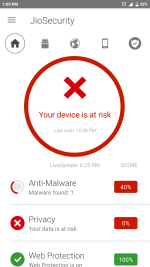
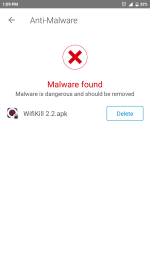
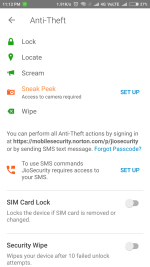
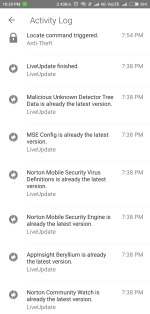
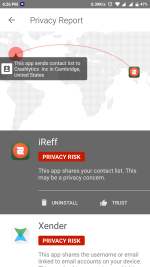
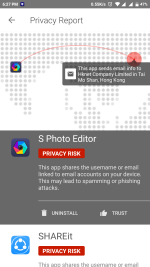

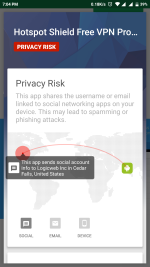
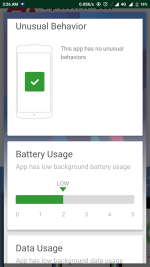
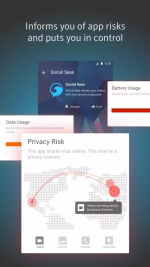
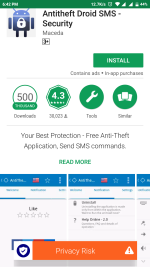
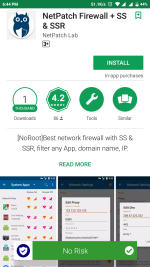
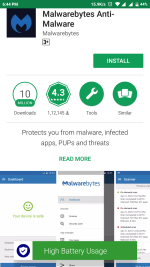

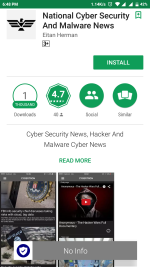

PS: It detected a system app (uninstall-able) from my Xiaomi Redmi Note 3 as malicious. I'm not very sure about this one!
JioSecurity is basically Norton Mobile Security (for Android) delivered to Jio (Indian Carrier) SIM users as a 10-device subscription in all mobile plans. Hence, this review can be taken as a Norton Security review as well.
It features an 'App Advisor' powered by Norton Mobile Insight (that gives useful details about potential privacy issues and more, refer screenshots) & Norton AV engine that scored a 100% in AV-Tests July report.
It also includes safe-browsing, link scanner, contacts backup, anti-theft and call-blocking.Norton Mobile Security uses static and dynamic analysis, machine learning, and behavioral fingerprinting to identify and protect millions of users around the world. In addition to traditional protection, the App Advisor feature will warn users of malware and greyware while shopping for apps on Google Play.
A lot of the provisions have been already mentioned in the 'Advantages' section above. I haven't tested the Anti-theft features yet.
My overall rating is primarily based on comparison of valuable features with other Android AVs.
Some features/detection/app advisor samples:
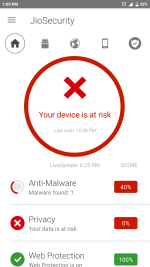
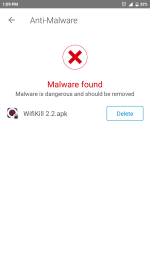
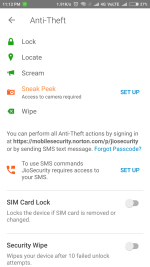
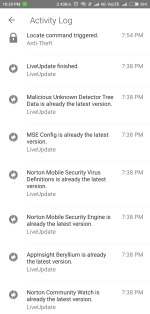
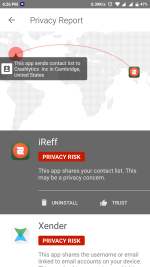
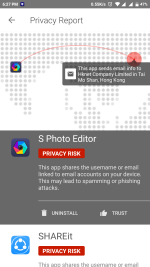

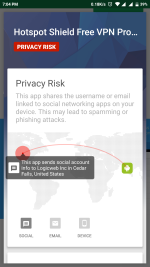
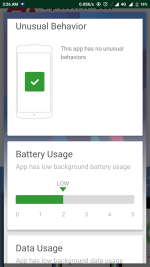
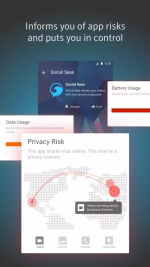
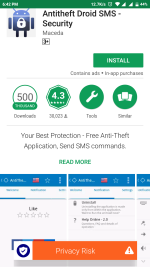
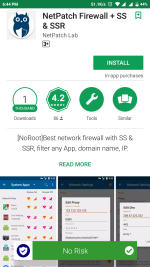
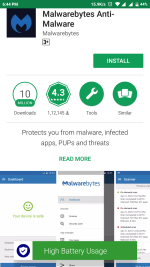

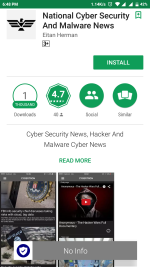

PS: It detected a system app (uninstall-able) from my Xiaomi Redmi Note 3 as malicious. I'm not very sure about this one!