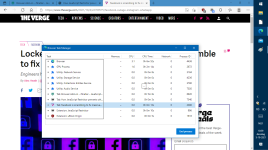Nothing happening on my side..Not much just opened amazon.in was hit with those notifications.
It happen again on theverge website and blocked some CDN server.
View attachment 261043
New Update JShelter - JavaScript Restrictor
- Thread starter SpiderWeb
- Start date
You are using an out of date browser. It may not display this or other websites correctly.
You should upgrade or use an alternative browser.
You should upgrade or use an alternative browser.
- Add-on/Extension Page
- https://jshelter.org/
My settingsNothing happening on my side..
You may have to close your browser and maybe try rebooting, has I did not get notifications immediately on my system only after some time.
It globally allows or blocks JS!Does anyone know what this setting in Edge does?
View attachment 261031
Nope. See my post above:Am I the only one with the problem with the popup from the extensions tray? The window is the same narrow in both brave and vivaldi, it is impossible to use it.
View attachment 261035
Edit: drop-down UI is broken here on Edge. Issue #11
Aight, but as I want as few extensions as possible I will skip this one. Thanks for the info anyway.My settings
You may have to close your browser and maybe try rebooting, has I did not get notifications immediately on my system only after some time.
I uninstalled the extension as well. the notifications were very annoying and it blocked the entire rightAight, but as I want as few extensions as possible I will skip this one. Thanks for the info anyway.
hand side of my browser for about 5 seconds before disappearing. May look at it again in the future, but needs lots more work and many fixes.
F
ForgottenSeer 69673
right plus you can set it to block and white list a site. for instance with it set to block, you will not be able to post pics here unless you allow this site.It globally allows or blocks JS!
F
ForgottenSeer 92963
The two do very different things. From the comments of other members, it seems that it needs a lot of tuning and refinement, so I think you are right to remove itI don't think it's effective and I removed it from Firefox because it's slowing down page loads significantly. I honestly don't see it doing anything that uBO isn't already doing.
Last edited by a moderator:
Agreed, but the name of the extension is a little misleading for the average user. After all many of the browser APIs can be restricted within about:config and don't require an extension. At least on Firefox.The two do very different things.
F
ForgottenSeer 92963
Okay, on business travel without laptop (because I needed to use the PC's of the company who contracted me to help with a proposal for a large IT-contract). Yesterday evening I finished the final concept, so I am done to my surprise I have two days left before returning home again. To kill time I looked for a cheap PC and went to an old fashioned radio shack and bought me an Asus transformer (which I used long a long time ago on Windows 8.1). It is slow (only Z3740 CPU with 2 GBRAM). Windows10 does not always recognize the 64GB micro SD card I got with it for free because the accu charger did not work (the charger of my phone worked with a mini-usb to usb-C cable). But for 50 bucks total I can't complain. The guy asked 100 euros, but because charger did not work and pointing device went bananas I got it for 50 euro. It surprises me that everything works (I only had to disable ASUS smart gestures, to get it working decently again). I removed all crap and added Hard_Configurator and hardened Edge Browser site permissions, so security wise I should be fine.
I installed Jshelter to see whether I could get a working custom setup. I was very curious about their XMLHTTPrequest filtering, but it simply does not work correctly. So I added a custom level 4, which is level 3 without the XHR Filtering.
I am also on Edge, so poup panel does not work., I accessed the extensions options by rightclicking on the JShelter icon, this are the settings I used
__________________________
1, Press "ADD CUSTOM LEVEL" button
2. Call it Level 3 without XHR with identifcation 4
3. Choose options as explained in spoilers below
4. Save custom setttings
__________________________
Last edited by a moderator:
In the past I used for this in Firefox the add-on Policy Control (Policy Control - JavaScript and Flash blocker – Deze extensie downloaden voorI was very curious about their XMLHTTPrequest filtering, but it simply does not work correctly.
F
ForgottenSeer 92963
I reinstalled the plugin and noticed if i use NextDNS then I get pop ups and when I use Cloudflare DNS I don't get any pop ups.I tried the verge, to see whether I would get a lot of popups from JShelter, but Idid not get one. JShelter uses twice as much CPU power than uBlockOrigin, so this extra privacy (and a little security) comes with a cost.
F
ForgottenSeer 92963
@The_King
Nice find Next DNS probably uses a proxy to filter out malware and advertisements from the original resolve requests to the ones parsed to the user (with his/her unique Next DNS setup)
Next DNS probably uses a proxy to filter out malware and advertisements from the original resolve requests to the ones parsed to the user (with his/her unique Next DNS setup) 
Nice find
F
ForgottenSeer 92963
Javascript Restrictor had an update, they fixed some bugs and added some features
How to use:
1. Create a custom level which is the same as the highest level of protection without XMLHTTPrequest filtering (I gave it ID 4)
2. I choose for below options for user configurable stuff (all other settings enabled except XMLHTTPrequest filtering)
a) Limit Time precision to "full seconds", enable add additional randomization
b) Protect against canvas fingerprinting "alter image based on domain and session hash"
c) Protect against audio fingerprinting "add noise based on domain"
d) Protect against webgl "generate random nummer ..."
e) Protect against plugin filetering " report two fake plugins"
f) Prevent fingerprinting on connected multi media devices "randomize order"
g) Spoof hardware "return random number between minimum and real value"
How to use:
1. Create a custom level which is the same as the highest level of protection without XMLHTTPrequest filtering (I gave it ID 4)
2. I choose for below options for user configurable stuff (all other settings enabled except XMLHTTPrequest filtering)
a) Limit Time precision to "full seconds", enable add additional randomization
b) Protect against canvas fingerprinting "alter image based on domain and session hash"
c) Protect against audio fingerprinting "add noise based on domain"
d) Protect against webgl "generate random nummer ..."
e) Protect against plugin filetering " report two fake plugins"
f) Prevent fingerprinting on connected multi media devices "randomize order"
g) Spoof hardware "return random number between minimum and real value"
JShelter always crashes my tabs when performing fingerprinting tests on sites like
 www.deviceinfo.me
www.deviceinfo.me
(Recommended profile)
Device Info - Web browser security, privacy, and troubleshooting tool.
Device Info is a web browser security testing, privacy testing, and troubleshooting tool.
(Recommended profile)
Ran the test in FF 94. The test does not run unless I click stop. So does it mean it successfully blocked the fingerprint test?(Recommended profile)
I think this isn't a feature but a bugRan the test in FF 94. The test does not run unless I click stop. So does it mean it successfully blocked the fingerprint test?
View attachment 261652
I always have to restart Firefox and even close all processes manually via TaskManager to make it work again. So I can't tell if its working or not as it never finishes showing the final results.
F
ForgottenSeer 92963
@SecureKongo
On Edge, I just get a website is not responding message.
Firefox probably has not sandboxed access to audio/media devices in a separate sub-process, making not only the tab, but the complete browser crash.
On Edge, I just get a website is not responding message.
Firefox probably has not sandboxed access to audio/media devices in a separate sub-process, making not only the tab, but the complete browser crash.
But what exactly is crashing the testing site? Isn't the extension only changing the audio fngerprint by adding noise?@SecureKongo
On Edge, I just get a website is not responding message.
Firefox probably has not sandboxed access to audio/media devices in a separate sub-process, making not only the tab, but the complete browser crash.
You may also like...
-
New Update JShelter Debuts as a Manifest V3 Extension
- Started by oldschool
- Replies: 1
-
Malware News DarkSpectre Browser Extension Campaigns Exposed After Impacting 8.8 Million Users Worldwide
- Started by Gandalf_The_Grey
- Replies: 2
-
New Update Windscribe added "Anti-Fingerprinting" to their VPN extension
- Started by rashmi
- Replies: 3
-
-
Serious Discussion Browser Wars 2025: Which Browser Really Keeps You Safe?
- Started by Bot
- Replies: 17