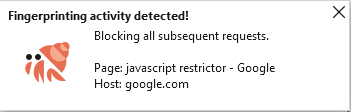First of all good to see you are joining this forum. It is one of the best ways to get feedback on security/privacy, thanks for joining

In Dutch we have a saying based on 17th century sailing and trading history which says "the flag should represent the cargo". In branding this translates that the name of the product should represents its purpose/benefits (functional name) or relate to the user/life style group you are targeting (fantasy name).
I have a hard time discovering which assocations you used to come up with a name. When this extension modifies API's to prevent misuse, why did you call the extension "JAVASCRIPT SHELTER" in the first place?
FEATURE REQUEST 1
In stead of randomizing responses, which results in non-existing values making it very easy to fingerprint someone OVER DIFFERENT SESSION when combined with IP/address and/or GEO location, it is much better to hide in the herd.
Because data can be combined from different sources and some data categories are related, it is much better to hide in the herd using realistic most prevalent values than generating random return values. By reducing the precision of some API-results (e.g. time/geo) and providing most common or default values related to OS/rendering engine (chromium based/firefox/Safari)/browser language it is much harder to back track returning users.
FEATURE REQUEST 2
Allowing users to define which API's to block makes no sense, because most users don't know that plug-ins/accepts/navigator data can be combined from the user agent or are related to each other (e.g. geo location, time and language). In 9 out of 10 cases an average home user starts fiddling with these settings that user makes himself more unique and easier to track.
Presets should be based on functionality and risk of website breakage (hardware screen ration might affect display). A better approach would be to offer four levels of protection and allow a user to change this setting for a website: 0 = OFF for trusted websites 1 = best for compatibility, 2 = balanced, 3 = best for protection
Regards Kees