- Sep 2, 2021
- 2,765
Can you test this on MacOS against malware? I can't find anywhere how it performs on Mac.
No because I don't have Mac malware, and I don't have a virtual machine on Mac
Can you test this on MacOS against malware? I can't find anywhere how it performs on Mac.
Does it only work for old versions of K7?I have a 20-year k7 ultimate security license.but the 20-year version key does not support windows 11.That's why I have to use it on my old laptop.
it does not support windows 11.the program key does not work after windows 10. İnfiniti version supports windows 11Does it only work for old versions of K7?
I was searching for that option long time, too, as it autoallows signed files it seems (at least Windows one's, which get hijacked by malware sometimes).Did you find and way to make the firewall ask (before allowing an not already allowed connection)? I played a bit with the Infinity trial and couldn't get the firewall to ask at all (and I changed all setting that I found so it should do it).
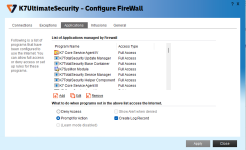
For whatever reason it shows up then…I was searching for that option long time, too, as it autoallows signed files it seems (at least Windows one's, which get hijacked by malware sometimes).
Unfortunately, there is a option ("learn mode"), but it is not changeable.
Did not find anything in K7 documentation, neither offline nor online.
View attachment 263457
EDIT: I'm just opening a ticket, let's see if they can help.
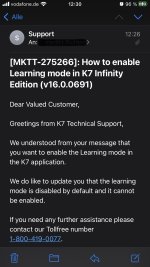
It actually does (when „prompt for action“ is enabled manually), for applications not in the list (note it only asks once, and remembers the decision).@Der.Reisende Thanks for your answer and opening a ticket.
At least I'm not the only one that looked for a ask popup (because the wording sounds like it should "ask").
I just like to tinker with software and sometimes it doesn't behave like I would expect. Then it's either that I understood it totally wrong or it just can't do that.
I wanted to be sure that it's not "user error"
They must not have updated it to recognise Windows 11 yet, even though it does officially support it.View attachment 263479
I have windows 11 in my computer. I clicked the about menu in K7 and it shows me: Operating system Windows 10.
What is the problem ?