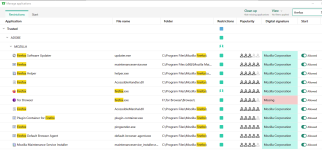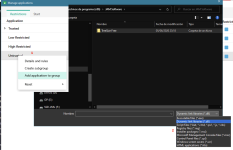Yes, my heart skipped a beat as well. I had just gotten to use Application Control well enough to catch some sneaky tricks by legitimate programs, and then I read the headline (Trusted App Module to be Removed), and of course, as seems to be common now-a-days, I overreacted. The reason I found this forum topic at all is because I'm trying to find better definitions of what the KTS designers mean by "Change Trust Group..." checkboxes (2 posts up), and also what (exactly) does Low Restricted and High Restricted mean. All the Kaspersky site says is "LowR will ask your permission on MOST actions" and "HighR" will ask it on MOST actions and will prevent execution on others". I'm just looking for more details than MOST users will want to know. I wouldn't mind collaborating with someone, but I'm afraid I'm too much of a novice at my current level of App Cntl expertise.
Application Control is an extremely powerful module in KTS. It has the kind of fidelity usually found only on the server side. To get this much control over your Windows environment at effectively pennies a day (10-user/3yr) is amazing - bugs and all. I've spent a couple of years toying around with Sysinternals Procmon and Process Explorer and Nirsoft utilities trying to decipher program communication. It was very frustrating until this feature of KTS (which is partly why my heart dropped when I thought they might remove it).
My hat is off to the Kaspersky Labs team, and I hope they never decide to get rid of Application Control.