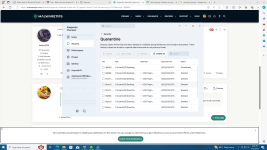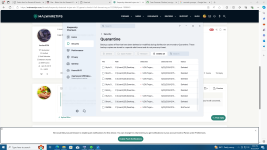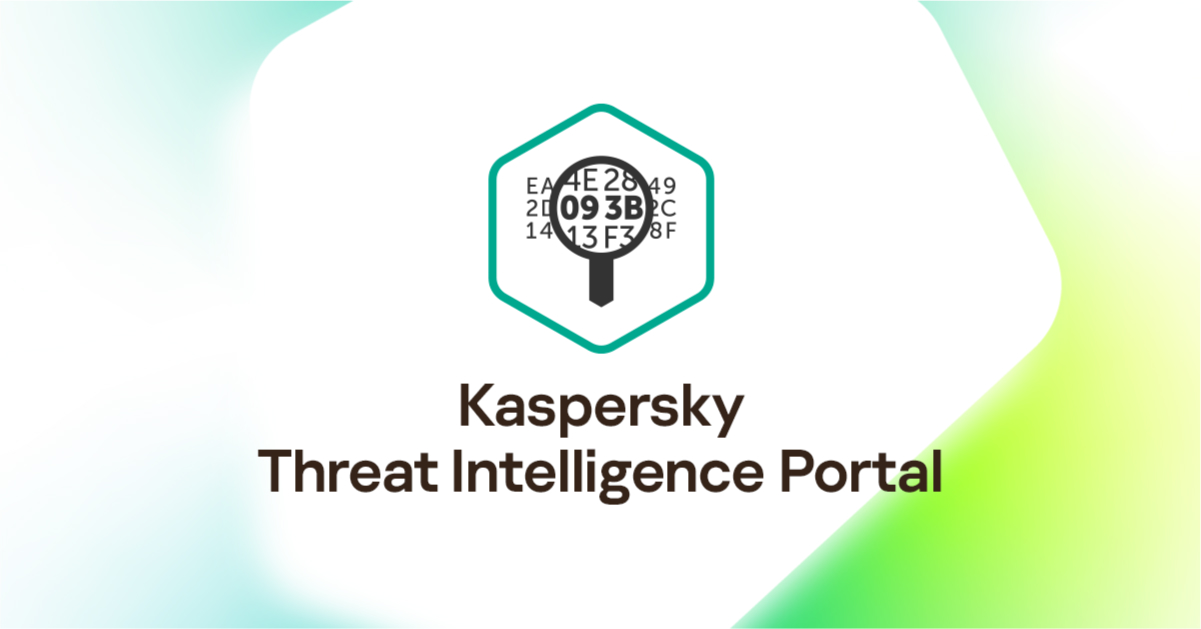- Aug 14, 2024
- 30
Kaspersky detected this UDS Trojan Win 32 generic on my PC, and I followed all the instructions and hopefully removed it from my PC, according to Kaspersky. So am I safe now, or should I just clean install Windows again with a USB and start things from scratch?
Now this particular trojan is not an executable file; it came bundled with a 3D hair asset archive (Robin hair). You don't have to install it; you just extract it, copy it, and paste it in your 3D software's assets library.
Is it okay to keep using this PC for rendering tasks because I didn't execute anything?
I use this PC only for rendering and gaming and don't use it for anything important like bank transactions, but still, I like to have peace of mind when I'm working.
I'd be grateful for any helpful advice.
Now this particular trojan is not an executable file; it came bundled with a 3D hair asset archive (Robin hair). You don't have to install it; you just extract it, copy it, and paste it in your 3D software's assets library.
Is it okay to keep using this PC for rendering tasks because I didn't execute anything?
I use this PC only for rendering and gaming and don't use it for anything important like bank transactions, but still, I like to have peace of mind when I'm working.
I'd be grateful for any helpful advice.