OK i use the brave browser which comes with a Tor component. Kaspersky keeps warning me:
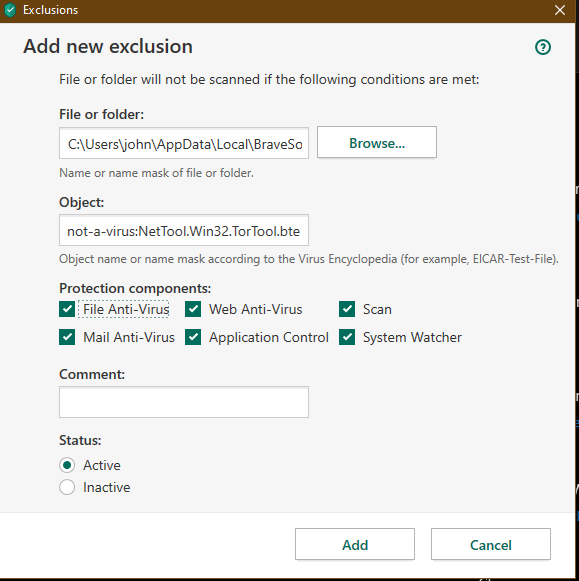
So i'm in the process of setting an exclusion. I wish i knew which kaspersky module keeps picking it up because I would like to only exclude that portion especially considering if you are browsing on Tor you want to be ultra safe rather than exclude it from everything. Any know which module(s) i need to exclude?
So i'm in the process of setting an exclusion. I wish i knew which kaspersky module keeps picking it up because I would like to only exclude that portion especially considering if you are browsing on Tor you want to be ultra safe rather than exclude it from everything. Any know which module(s) i need to exclude?