Kaspersky Internet Security 2016 Multi Device 60 days License

1. Download the installer from this link, if it does not work click the coloured text on the webpage.
2.Installer is in German language, click Installieren to proceed.You will see a License agreement - click the last button from left.
3.Kaspersky Internet Security will install now (143 mb) online download.(.NET 4 or higher required, or Kaspersky will install .NET itself)
4.After installation, Kaspersky will auto-activate the 60 days license.You will see the interface is in German.Just go into any sub-menu and press Shift-F12 to change it into English.See below:
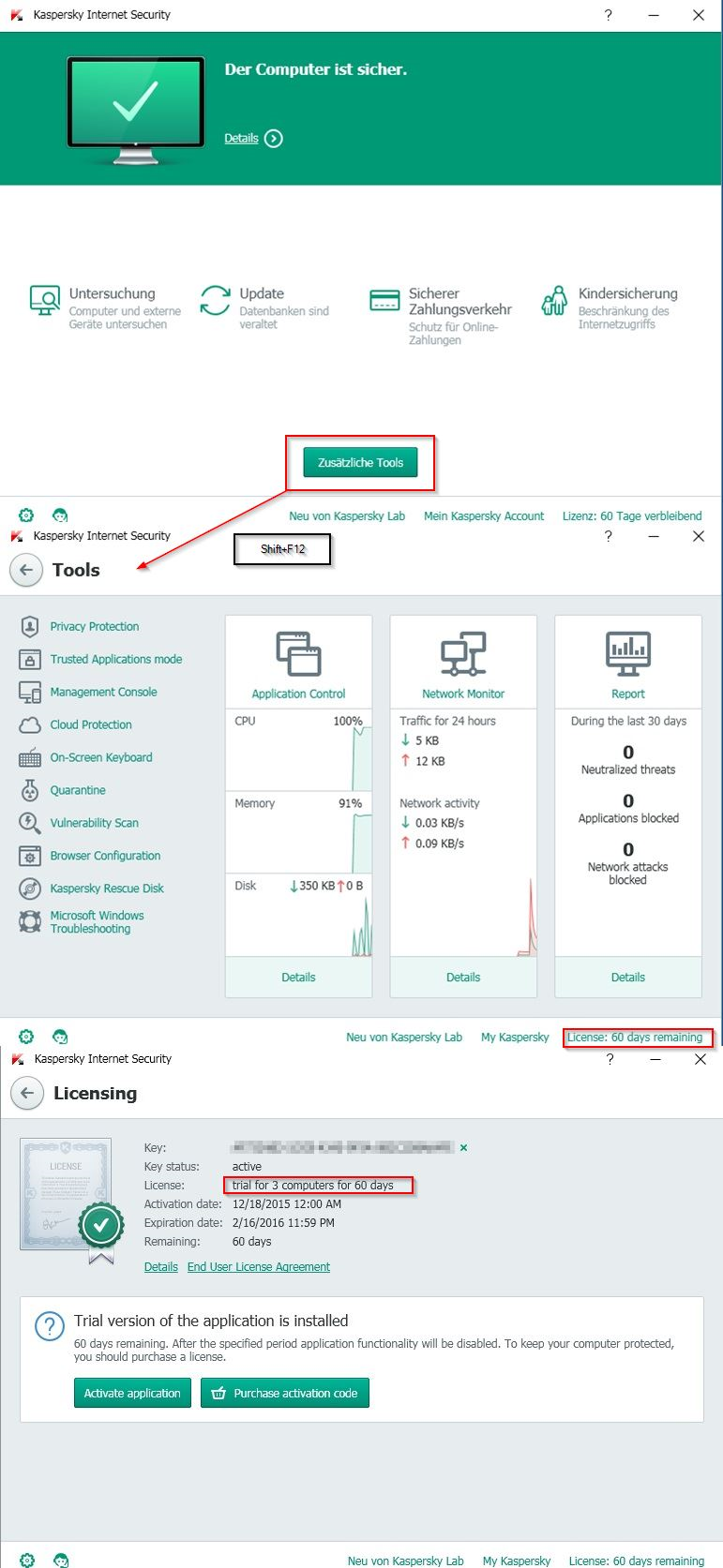

- Protects against viruses, spyware, Internet threats and more
- Safeguards your privacy and defends against identity theft
- Adds extra layers of security for online banking & shopping
- Helps you keep your kids safe from Internet dangers & more
- Delivers world-class security – without slowing you down
- Simplifies security management and access to support
1. Download the installer from this link, if it does not work click the coloured text on the webpage.
2.Installer is in German language, click Installieren to proceed.You will see a License agreement - click the last button from left.
3.Kaspersky Internet Security will install now (143 mb) online download.(.NET 4 or higher required, or Kaspersky will install .NET itself)
4.After installation, Kaspersky will auto-activate the 60 days license.You will see the interface is in German.Just go into any sub-menu and press Shift-F12 to change it into English.See below:
Last edited:
