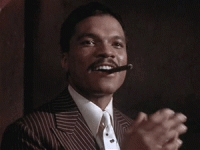M
MalwareBlockerYT
Thread author
This is the full review/test of Kaspersky Internet Security 2017. More videos like this are coming soon & a 2017 malware removal guide, ransomware execution videos, talks about security & more are all coming soon!
Thanks for watching & supporting my channel
Any feedback is also appreciated since I would like to constantly improve my videos & content, although if you are going to criticise my content then please explain what/why you would like something to be changed.
Thanks for watching & supporting my channel
Any feedback is also appreciated since I would like to constantly improve my videos & content, although if you are going to criticise my content then please explain what/why you would like something to be changed.
Last edited by a moderator: