which product has the best zero-day protection after comodo?
you can list other products
you can list other products
Both have great protection, but to get the real power of Kaspersky, You should tweak some settings (never in Default settings)
* Settings -> General -> Untick Perform recommended actions automatically.
* Settings -> Protection -> File Anti-Virus -> Advanced Settings:
Files types: By format.
Heur Analysis: light.
Scan Mode: On access and modification.
* Application Control:
Untick Trust Digitally signed applications.
Change trust group for unknown applications: High Restricted.
Change trust group for applications started before start-up of Kaspersky: Low Restrict/High Restricted.
* Mail Anti-Virus: High Security Level.
* Private Browsing:
Block detected requests -> Untick allow data collections of websites of Kaspersky.
* Web Anti-Virus: Recommend Security Level.
Advanced Settings:
Configure Kaspersky URL Advisor: check all website categories.
* FireWall: check the 5 checkboxes.
NetWorks -> Your network device/network connection -> Trusted Type. Edit it and tick the 3 checkboxes notifications on the right. Set Your default printer also.
* System Changes Control: On. Enable check boxes 1,2 & 3.
* Anti-Spam: High Security Level.
* Anti-Banner: On.
* Performance:
Gaming Profile: off.
Concede resources to operating system...: off.
Concede resources to others applications: on.
* Scan: High Security Level.
Advanced Settings -> Quick Scan settings -> Additional Settings -> Scan of compound files: tick the 1st 4 checkboxes.
* Settings -> Additional -> Secure Data Input: edit both categories and check all the checkboxes.
* Settings -> Additional -> Threats and Exclusions: tick -> Detect other software that can...
* Settings -> Additional -> NetWork:
Monitor all network ports.
Encrypted connections scanning: check 3rd radio button. Close all browsers -> Advanced Settings -> Install Certificate.
* Additional Tools -> Trusted Application Mode -> ENABLE (be a bit patient here until scan is finished).
@harlan4096 Has a guide up somewhere on here I think. And here's another.Care to share what that might be?
@jackuars: I think there are many variations We can do in Kaspersky settings, Here You are a couple of links:
Kaspersky Internet Security 2017 Recommended Settings
How to setup Kaspersky Internet Security 2016 for Maximum Protection (Guide)
Also You can check my current settings for testing malware samples in Malware Hub, keeping auto mode but changing only 3 settings You can get a stronger prevention, just check any of my results posts (Spoiler of Settings). That set-up is very easy to change, keeping most of default settings but improving prevention taking unknown applications to High Restricted. Of course We can even have stronger/paranoid settings, but those are IMHO the most easy to change and keeping the main default settings idea.
For instance, in many of my working/productions systems I have a different and more paranoid settings, something similar to:
But as I said before, We can have different stronger settings approaches...
Then You can keep default settings in general, enabling PUP/PUA/Adware setting, and moving unknown application to Low/High restricted in Application Control...I dont want to tradeoff usability even when increasing the protection. Does the Kaspersky Internet Security 2017 Recommended Settings respect that feature?
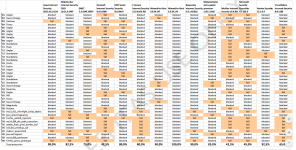
Then You can keep default settings in general, enabling PUP/PUA/Adware setting, and moving unknown application to Low/High restricted in Application Control...
Perfect way to make Kaspersky even better. More you explore and set, less you need to use complementary apps.I go one more step ahead & set-up it as move unknown to high restriction & all high restriction application prompt at startup. So you can guess this is the ultimate for interactive protection as only application in KSN trusted are allowed to run automatically.
Perfect way to make Kaspersky even better. More you explore and set, less you need to use complementary apps.
Yet, one should occasionally check what apps are classified in which groups, maybe some necessary ones are restricted or some rules set by KSN itself get changed by KSN's updates.