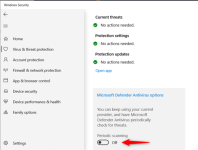Can Kaspersky free antivirus be turned off except for system watcher to work side-to-side with active Microsoft defender without causing software conflict or system instability?
Advice Request Kaspersky system watcher compatibility
- Thread starter Parkinsond
- Start date
You are using an out of date browser. It may not display this or other websites correctly.
You should upgrade or use an alternative browser.
You should upgrade or use an alternative browser.
Please provide comments and solutions that are helpful to the author of this topic.
No, running two antivirus programs simultaneously can cause conflicts and system instability. Kaspersky's System Watcher is part of Kaspersky's antivirus package, so it can't be used independently while Microsoft Defender is active.
I do not like its network protection module replacing websites certificates; vulnerability and slower browsing with CPU spikes while scrolling.If you already have Kaspersky installed, I recommend using Kaspersky as main AV and activate MD periodic scanning:
View attachment 288471
You can disable its certificate replacing feature. Browsing will be fast and known malicious host will still be blocked.I do not like its network protection module replacing websites certificates; vulnerability and slower browsing with CPU spikes while scrolling.
The problem is that it will show you red flag in the status bar if you turn off its basic protection modules, try to configure its settings to fit your needs as much as possible.I do not like its network protection module replacing websites certificates; vulnerability and slower browsing with CPU spikes while scrolling.
No, thankfully Kaspersky doesn't show red flag for disabling this feature. Avast doesn't either.The problem is that it will show you red flag in the status bar if you turn off its basic protection modules, try to configure its settings to fit your needs as much as possible.
What kind of setting is that in avast ?No, thankfully Kaspersky doesn't show red flag for disabling this feature. Avast doesn't either.
Last edited:
What kind of setting is that in avast ?
Managing HTTPS scanning in Web Shield in Avast Antivirus | Official Avast Support
Step-by-step instructions to enable or disable HTTPS scanning in Avast Antivirus on Windows PC.
Kapersky is so kind to the extent I lets you exit completelyNo, thankfully Kaspersky doesn't show red flag for disabling this feature. Avast doesn't either.
That can be significantly reduced, pretty much eliminated, if you enable Kaspersky's browser extension, by the way.slower browsing with CPU spikes while scrolling
Is this effect still valid after disabling scan of encrypted connections?That can be significantly reduced, pretty much eliminated, if you enable Kaspersky's browser extension, by the way.
You may also like...
-
Question I had to use a few second opinion scanners alongside Kaspersky premium. Any chance of Kaspersky corruption.
- Started by nonamebob567
- Replies: 18
-
Solved Kaspersky showed a message about extremely outdated database.
- Started by nonamebob567
- Replies: 5
-
-
Hot Take Windows defender with Antivirus
- Started by anirbandutta01
- Replies: 30
-