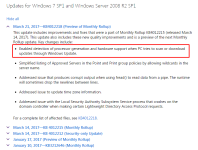Posting this here because it would affect that fact that you will not get security updates.
The March 2017 preview updates for Windows 7 and Windows 8.1 introduce Windows Update processor generation and hardware support detection.
Microsoft published KB4012218 for Windows 7 and Windows Server 2008 R2, and KB4012219 for Windows 8.1 and Windows Server 2012 and 2012 R2 yesterday evening.
These previews are only available through the Microsoft Update Catalog, and only include non-security updates.
They are designed to give system administrators, and interested home users, time to test cumulative updates for the operating systems they are released for before they are pushed out through Windows Update on the next Patch Day.
What's particularly interesting about these two preview updates is that they introduce the detection of the device's processor generation and hardware support.