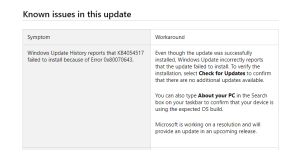KB4056892 (OS Build 16299.192)
- Thread starter Captain Awesome
- Start date
You are using an out of date browser. It may not display this or other websites correctly.
You should upgrade or use an alternative browser.
You should upgrade or use an alternative browser.
- Status
- Not open for further replies.
Ok Let's wait it out till 9th JanI would be a bit patient until 9th of January. I have an AMD (W10FCU + KTS2019beta) and already got yesterday night the patch, but still my laptop Intel (W10FCU + KTS2018f) no patch and no panic
https://support.kaspersky.com/14042
This also say that an update is arriving on 9th Jan.
Installed already. So far, everything is working OK.
I've notice that now there is a delay of some seconds before Windows 10 displays the login screen at start up. Anybody else having this too?
Apart from that, everything else is OK.
Are you planning to update via manual route or will wait for it to show up?I am using KIS 18.0.0.405 (f) and haven't received the update yet.
Are you planning to update via manual route or will wait for it to show up?
Will wait for patch tuesday!
Will wait for patch tuesday!
Got the update automatically just now.
- Apr 28, 2015
- 9,400
- 1
- 84,830
- 8,389
In Kaspersky forum users are reporting since yesterday They are already getting the Microsoft patch, so just a bit patience is always good 
Well a funny thing happened. Update KB4056892 failed to install on my system but build changed to 16299.192 WIERD!
Imgur: The magic of the Internet

Imgur: The magic of the Internet

- Apr 28, 2015
- 9,400
- 1
- 84,830
- 8,389
yeah but that's what funny and wired because in windows update history it says that update KB4056892 failed to get installed.:devil:It says clearly .192 so patch is already installed
yeah but that's what funny and wired because in windows update history it says that update KB4056892 failed to get installed.
This error is listed on Microsoft's Known Issues document. They say to verify the build number, as you did. You are up to date.
Attachments
Didn't knew that was a known issue and thanks for letting me know. Sorry for that stupidityThis error is listed on Microsoft's Known Issues document. They say to verify the build number, as you did. You are up to date.
I had an extremely slow boot after the update. A simple reboot after the first boot fixed the issue... It's not the first time I saw this behavior after a Windows 10 update so I was expecting it. Also a maintenance run often solves slowdowns after an update (Control Panel/System and security)
Well, I'm in the opposite position of you. Look at my pictureWell a funny thing happened. Update KB4056892 failed to install on my system but build changed to 16299.192 WIERD!
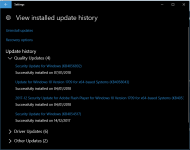
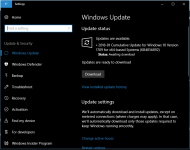
On the first picture(left), It says that the update has been successfully installed. But on the second picture(right), It says that I need to download the kb4956892 again, despite I was having kb4056892 installed
Last edited:
Windows 10 is High on patchWell, I'm in the opposite position of you. Look at my picture:
View attachment 177705 View attachment 177706
- Status
- Not open for further replies.
You may also like...
-
Privacy News Microsoft: Recent Windows updates break VPN access for WSL users
- Started by Brownie2019
- Replies: 1
-
New Update Windows 11 Patch Tuesday December 2025 (KB5072033, KB5071417)
- Started by silversurfer
- Replies: 11
-
New Update Windows 11 Patch Tuesday November 2025 (KB5068861)
- Started by silversurfer
- Replies: 27
-
New Update Windows 11 Patch Tuesday January 2026 (KB5074109, KB5073455)
- Started by silversurfer
- Replies: 18
-
New Update Windows 11 24H2 and 25H2 get bit new updates with new feautres and fixes in KB5074105
- Started by Parkinsond
- Replies: 26