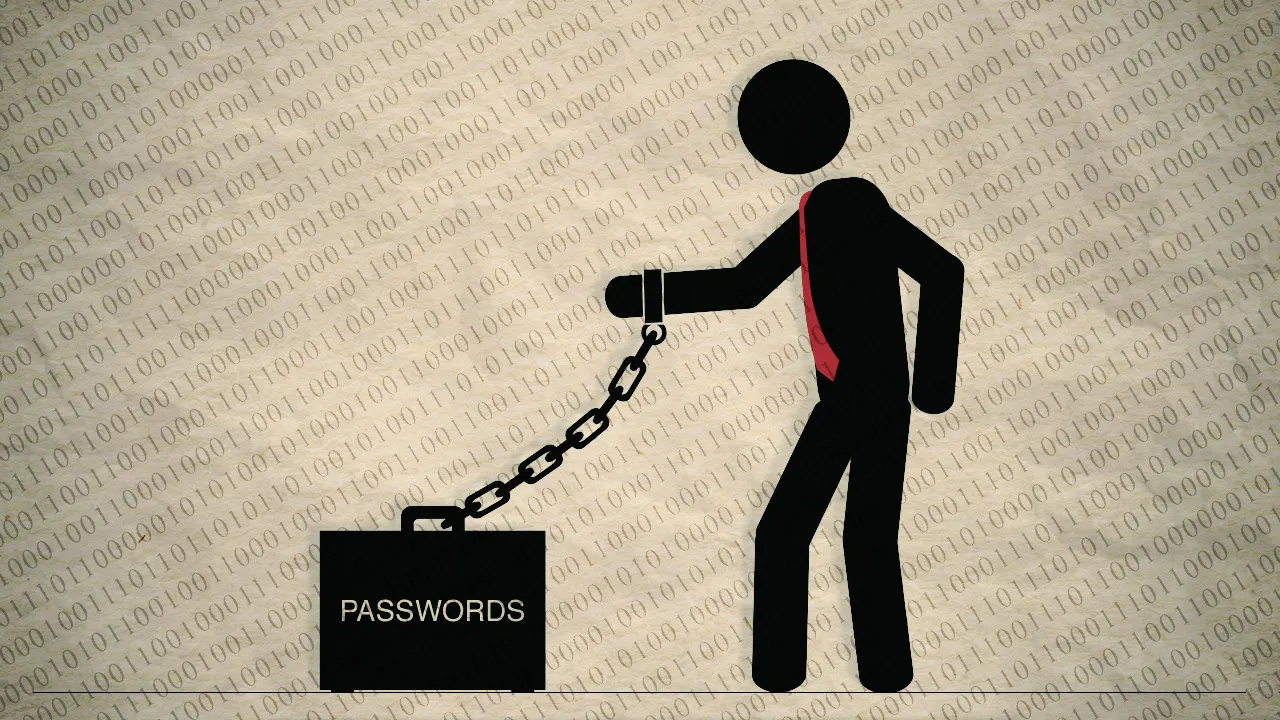Gandalf_The_Grey
Level 85
Verified
Honorary Member
Top Poster
Content Creator
Well-known
Forum Veteran
KeePass 2.53.1 Released:
 keepass.info
keepass.info
Changes from 2.53 to 2.53.1:
- When testing a KDF ('Test' button in the database settings dialog), KeePass now spawns a child process that performs the KDF computation (which allows to cancel the test more cleanly in the case of excessive parameters; security is unaffected, because dummy data is used for the test).
- Removed the 'Export - No Key Repeat' application policy flag; KeePass now always asks for the current master key when trying to export data.
- Minor other improvements.