Please find the current security configuration of my laptop.
Kevin's Laptop Security configuration settings
- Thread starter Kefter
- Start date
You are using an out of date browser. It may not display this or other websites correctly.
You should upgrade or use an alternative browser.
You should upgrade or use an alternative browser.
Maybe i would ad LastPass as a password manager.
I
illumination
Looks good, all the basics are covered. You could add a password manager to that list.
https://lastpass.com/
https://lastpass.com/
Looks good!!
Agree with the password manager suggestions
You could consider HTTPS Everywhere in Chrome
Thanks for sharing your config
Agree with the password manager suggestions
You could consider HTTPS Everywhere in Chrome
Thanks for sharing your config
Very good config and thanks for sharing 
So far so good, you may add Hitman Pro as on demand scanner.
A good config here, its good idea add the tools/addons recommended for @frogboy @illumination @exterminator20 and @jamescv7. Thanks for sharing your config!
Hi Guys,
Thank you for you advise on other software I can use. I installed LastPass and HTTPS Anywhere add-in which I was not aware of before.
I am aware of Hitman Pro. I also use Spybot Search and Destroy as an on demand scan.
Thanks,
Kevin
Thank you for you advise on other software I can use. I installed LastPass and HTTPS Anywhere add-in which I was not aware of before.
I am aware of Hitman Pro. I also use Spybot Search and Destroy as an on demand scan.
Thanks,
Kevin
S
Sr. Normal
Good configuration.
I only would put wot and ghostery extensions
Kind regards
I only would put wot and ghostery extensions
Kind regards
Kefter, thank you for sharing your configuration!
To tighten your privacy in Firefox go under "options".
A free program that safely removes accumulated temp files, and can be used daily to keep your system clear & light is CCleaner.
Personally I recommend their portable version. It extracts onto an external USB flash drive rather than your system. Find it located at the very bottom of the linked page under "Builds". The portable version makes no changes to your system's registry.
Also in Chrome, there is a built in 3rd party cookie blocker!
To activate the cookie blocker, find it under "Settings".
Here you should also de-select "Remember passwords"
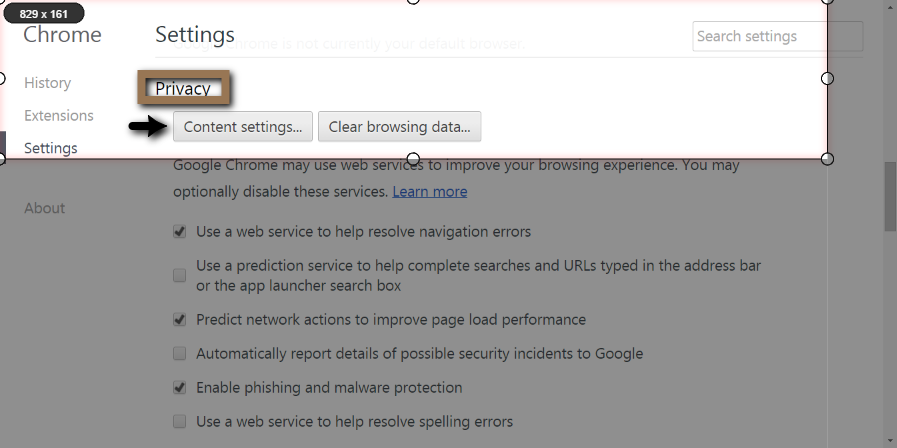
For privacy, you can un-check everything (above) but do keep "Enable phishing and malware protection" selected.
(above) but do keep "Enable phishing and malware protection" selected.
3. Mark the box "Block third party cookies and site data".
*To insure removal of data, rather than "Allow", choose "Keep local data only until you quit...browser".
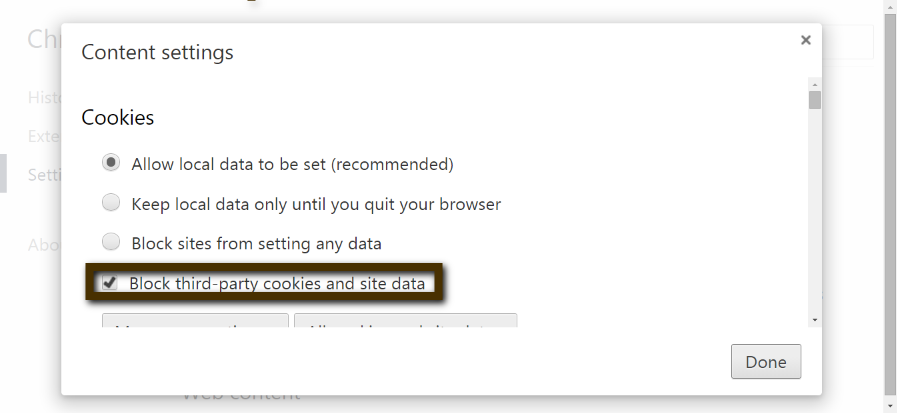
To tighten your privacy in Firefox go under "options".
- Below "Security" un-select "remember passwords for sites". LastPass shall be much more secure.
- Under "Privacy" choose "Do not remember history"
A free program that safely removes accumulated temp files, and can be used daily to keep your system clear & light is CCleaner.
Personally I recommend their portable version. It extracts onto an external USB flash drive rather than your system. Find it located at the very bottom of the linked page under "Builds". The portable version makes no changes to your system's registry.
Also in Chrome, there is a built in 3rd party cookie blocker!
To activate the cookie blocker, find it under "Settings".
Here you should also de-select "Remember passwords"
- Scroll down to the bottom, & <click> Advanced Settings
- Beneath "Privacy" <click> Content settings
For privacy, you can un-check everything
3. Mark the box "Block third party cookies and site data".
*To insure removal of data, rather than "Allow", choose "Keep local data only until you quit...browser".
Last edited:
S
Sr. Normal
@Cats-4_Owners-2: Post?. Tutorial ?. Master Class?. No, another example of knowledge and kindness. 
I had never scored that box , trusted Ghostery and Donotrackme , but it has sense.
Thanks teacher
I had never scored that box , trusted Ghostery and Donotrackme , but it has sense.
Thanks teacher
D
Deleted member 21043
I notice you mentioned you are using Firefox on your configuration. I recommend taking a look into "Firemin" for Firefox. In case you haven't heard of it before, it basically lowers the memory usage that Firefox will use.
You can find more information here:
http://www.rizonesoft.com/firemin/
http://download.cnet.com/Firemin/3000-18512_4-75454011.html
Thanks!
You can find more information here:
http://www.rizonesoft.com/firemin/
http://download.cnet.com/Firemin/3000-18512_4-75454011.html
Thanks!
You may also like...
-
Advanced Security tharunnamboothiri Personal DELL Laptop config
- Started by tharunnamboothiri
- Replies: 14
-
Advice Request Good Linux Distro alternative for Windows 11 for old laptop
- Started by DDE_Server
- Replies: 71
-
-
-