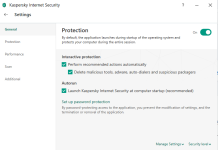How do I set the KIS2019 Firewall to alert me when an app seeks outgoing permission so I can decide yes or no? I cannot find the setting.
KIS 2019 Firewall settings - Outgoing Alerts?
- Thread starter SearchLight
- Start date
Please provide comments and solutions that are helpful to the author of this topic.
You may also like...
-
-
-
-
Block Common Attacks: A Beginner's Guide to Windows Firewall
- Started by Divergent
- Replies: 18
-